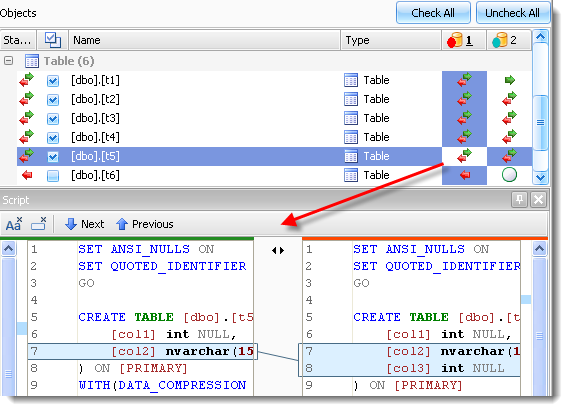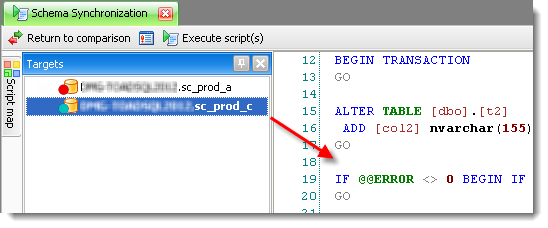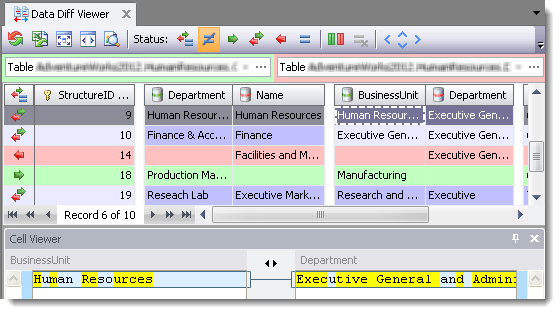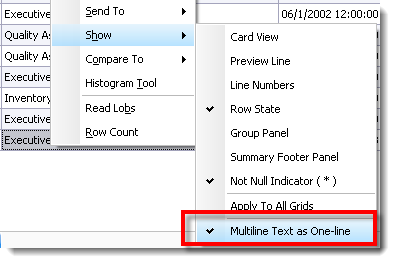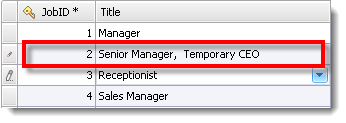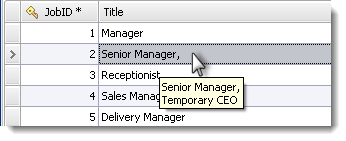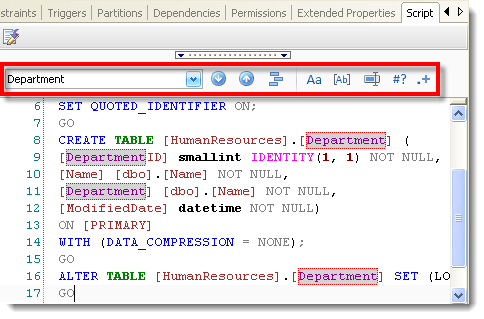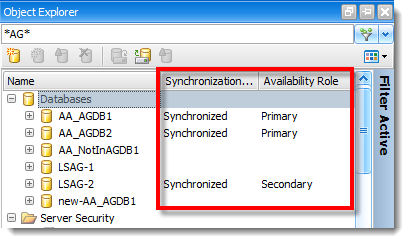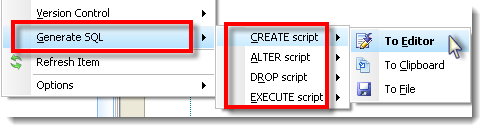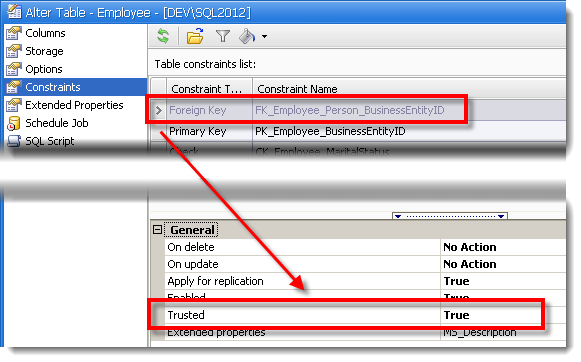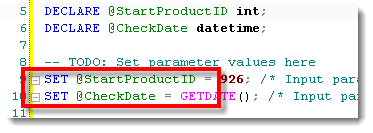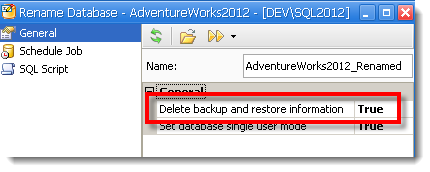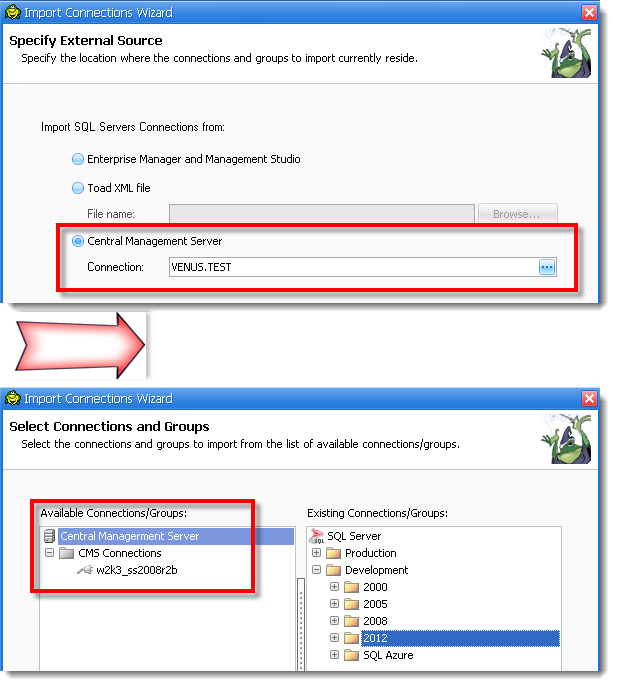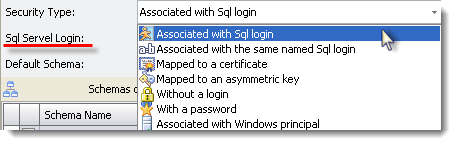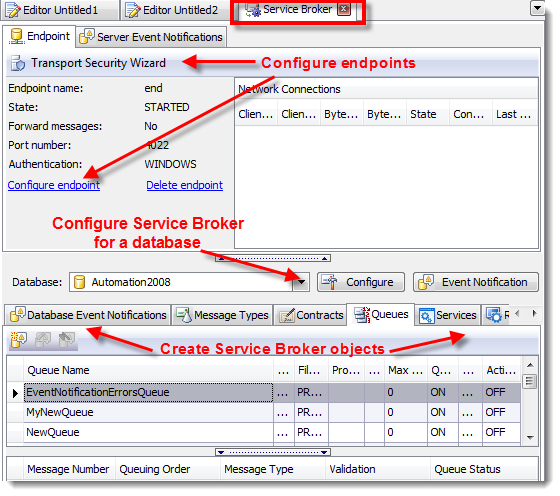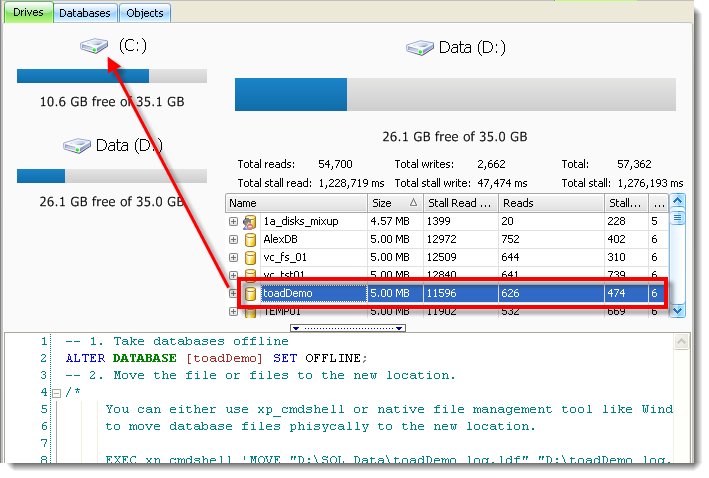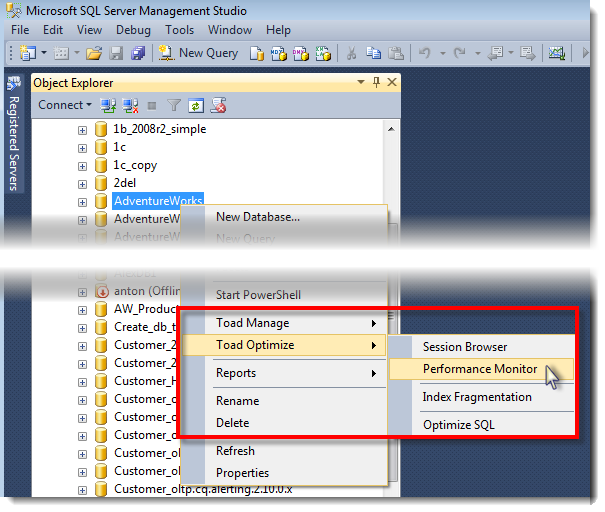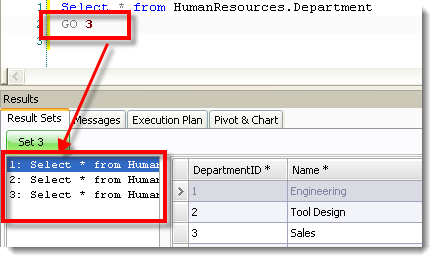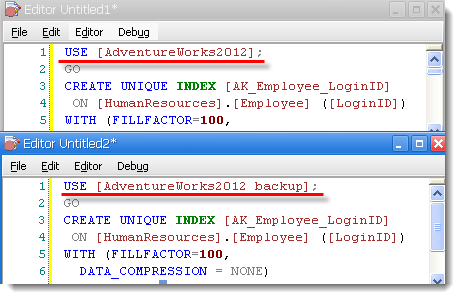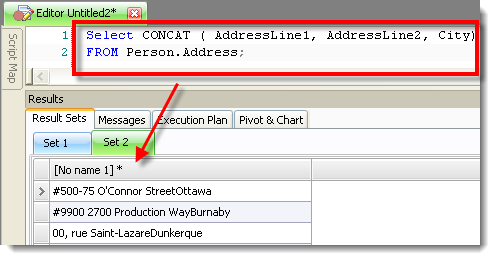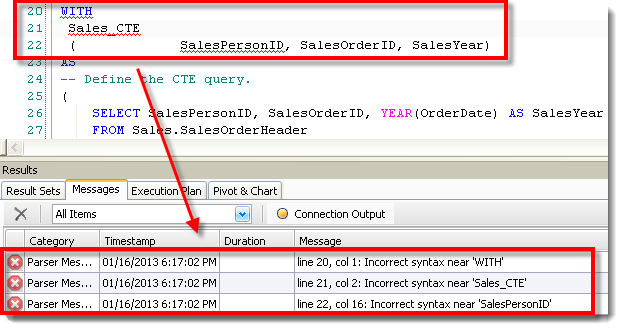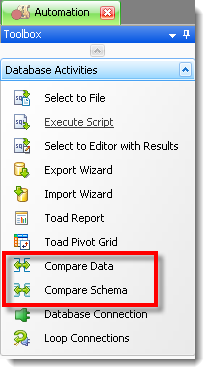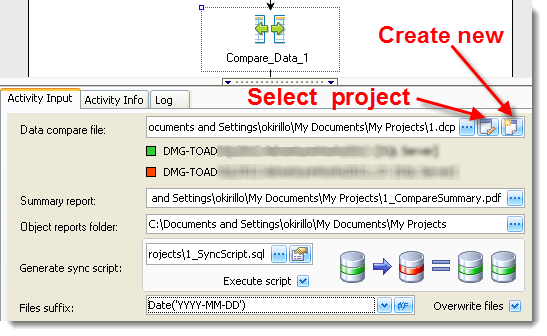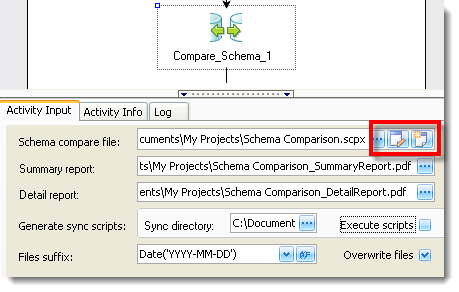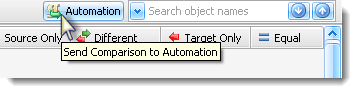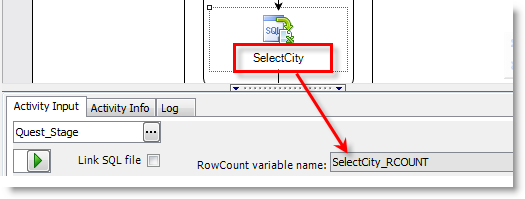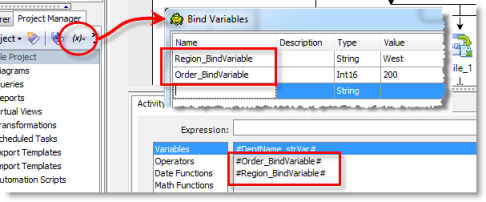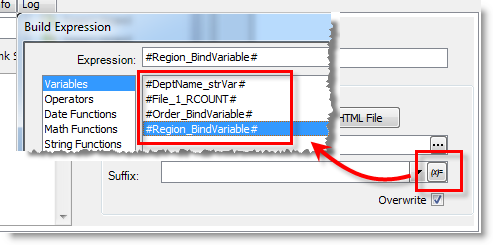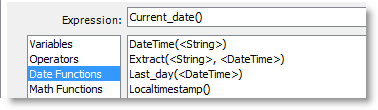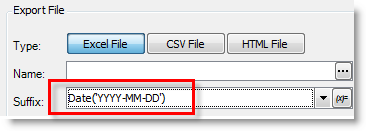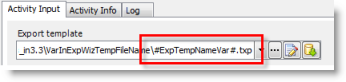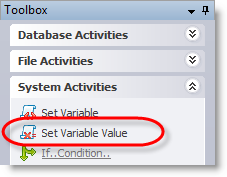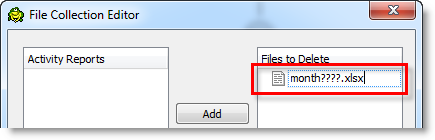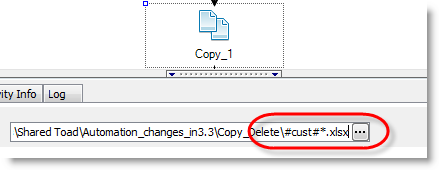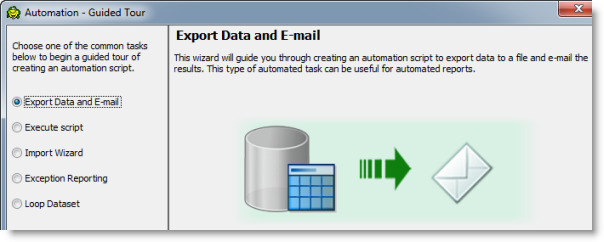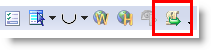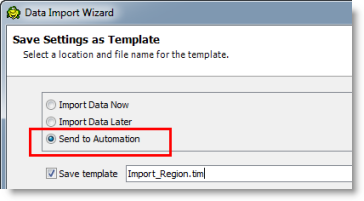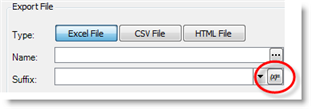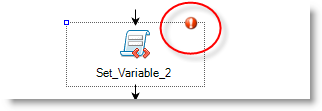Toad® for SQL Server® 6.8
Beta Release Notes
May 2017
Version 6.8 (Click
here for previous versions)
These release notes provide information about the Toad for SQL Server release.
Contents
New Features
Resolved Issues and Enhancements
Known Issues
Third Party Known Issues
System Requirements
Product Licensing
Globalization
Getting Started
About Us
About this release
With Toad,
developers and database administrators can use a familiar, proven tool
to manage databases. Toad empowers developers and administrators, of varying
skill levels, to rapidly create and execute queries, automate database
object management and develop SQL more efficiently.
Toad also provides utilities to compare, extract and search for objects, manage projects, import/export data and administer the database, while increasing your productivity and delivering access to an active user community.
- Toad for SQL Server6.8 is a patch release,
New Features
New Features in 6.7
Health Checks and Spotlight Developer
Monitoring of your SQL Server instances and health check analysis has moved from Toad for SQL Server to Spotlight Developer. Spotlight Developer is a free tool which you can download from the Spotlight Essentials web site.
To open Spotlight Developer from within Toad for SQL Server, click Tools | Monitor | Spotlight Developer.
Query Development
Populate Where Clause with Values from File
If you are using IN or NOT IN in a WHERE clause, you can now load multiple values from a .txt, Excel, or .csv file.
-
In the Query Builder, use the Where Condition editor to select the file containing values.
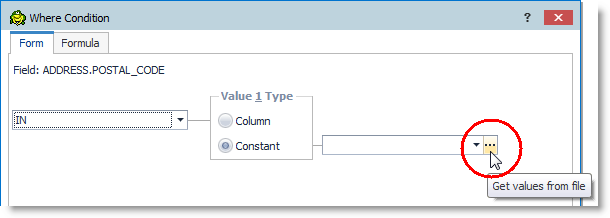
After the file is uploaded, the values are automatically added to the Where clause. Click the down arrow to display the loaded values or to deselect some values.
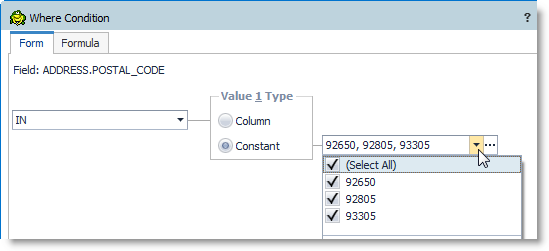
-
In the SQL Editor, select Get values from file in the code completion list. Then browse to and select the file containing values.
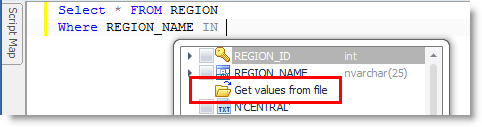
Display Multiple Results in a Single Grid
-
When a query returns multiple results, you can now display all results in a single grid. When multiple results are displayed in a single tab, select All results to display all result sets in a single grid, or use CRTL+Click to display only the selected sets.
To enable/disable this feature, go to Tools | Options | Database | Script Result. Select All in one tab and then select Enable all results view.
Background Processes Icon
-
The animated background processes icon has been enhanced to provide a clearer indication that a window is associated with a currently running process.
For each Query Builder or Editor document with an active background process, this animated icon displays in the window's tab. This allows you to quickly see which windows have executing statements.
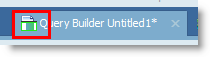
Database Management
Data Compare
-
The Data Compare project file has a new XML format. The file extension (.dcp) remains the same. New Data Compare projects you create are saved using this new XML format. Data Compare files created in previous versions of Toad are supported. However, if you open a Data Compare file created in a previous version of Toad, the file is converted to the new XML format.
Important: Beginning with this release, if you create or modify a Data Compare project in an Automation script that runs against a password-protected database, you must save the password in the Toad connection. To save the password, right-click the connection in the Connection/Navigation Manager and select Properties. Enter the password and select the Save Password option.
- Because the Data Compare project is now in XML format (instead of a binary file format), the file is easier to read when opened and reviewed in a text editor.
Automation
Send Email Activity - Authentication in Non-SSL Connection
-
You can now use the Email Server Settings dialog in the Send Email activity to authenticate your connection even if you are not using an SSL/TLS connection. Previously, the User name and Password fields in this dialog were enabled only when the Use Secure SSL/TLS connection option was selected.
Now, you can enter a user name and password to authenticate with non-SSL connection.
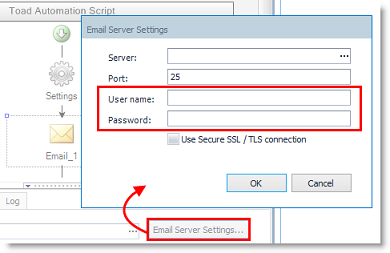
Send Email Activity - Use Wildcard Characters to Select Attachments
- You can now use the asterisk (*) and question mark (?) wildcard characters, as well as variables, in a file name to help you select one or more files (in the same directory) to add as attachments. To use this method, do the following:
- After clicking the Add Attachments button in the Send Email activity, click the browse button in the File Collection Editor.
- Browse to and select one of the files to set the path and the base file name. Click Open in the browse window.
Then, in the File Collection Editor, modify the selected file name (in the right pane) by using wildcard characters and/or variables. Toad will use this modified name to select attachments when the script runs.
Data Compare Activity
-
The Data Compare activity now includes a variable that returns True or False based on the outcome of the comparison. This allows you to easily determine whether or not the comparison was equal without reviewing the generated report. In addition, you can use the variable to trigger other tasks later in the script, such as with an If Condition activity.
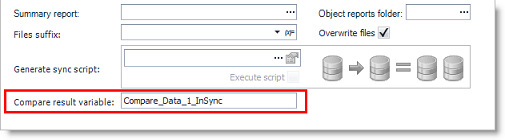
Run Program Activity
-
A return code (exit code) with a value of 16384 (4000 hex) or larger is no longer treated as an error by the Run activity.
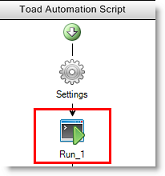
Background: In the previous release, any non-zero return code (exit code) was treated as an error by the Run activity. So if you used any non-zero exit code returned by your program (and assigned to the Return Code Variable) to determine actions in a subsequent activity, your script would also generate an error. Also, this method required disabling the Stop on Error option for the activity or script.
Now, when a non-zero code is returned, you can use your program to generate a custom return code and specify a value of 16384 (4000 hex) or larger. This value will not generate a script error. In addition, if you use this method you can enable the Stop on Error option for the activity or script, if necessary.
Connections
Passive Mode is Available for FTP Connections
Import and Export
Export Wizard
- When entering a query in the Export Wizard query editor, pressing the ENTER key now creates a new line instead of attempting to advance to the next page of the wizard.
- Code completion is now available in the Export Wizard query editor.
General
Page Setup
- Margin settings in File | Page Setup are now retained between Toad sessions.
The Library
This release includes a new interface for organizing and accessing your Toad files—the Library.
-
Adding files to the Library is easy. Open the Library (Tools | Library). Click Add to Library and then browse to and select one or more files. You can also drag files or a directory to the Library window to add files.
- When you add a file to the Library, you can add tags and a topic to the file to make it easier to search for the file within the Library. You can also group and filter files by tags and topics in the Library.
- Each file is added to the Library, but remains in its original location. A reference to the file is added to the Library and includes the file name, file path, file type, date created, and date modified.
-
As the number of files in your Library grows, use filter, group, and search features to easily find the files you need.
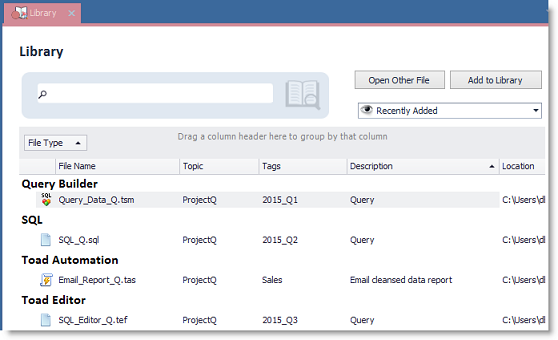
-
If you select Automatically add files to Library on open in Tools | Options | Environment | General, you can add tags and a topic in the Save As dialog when you save any file in Toad.
- You can run an Automation script from the Library. Right-click the script and select Execute.
Version Control for Files
This release has re-implemented version control for Toad files. Toad can integrate with your existing version control system allowing you to manage multiple versions of Toad files.
- After you integrate Toad for SQL Server with your version control system, you can perform version control tasks directly from within Toad for SQL Server, such as commit your changes or retrieve the latest file revision from the remote repository.
- Toad supports Apache Subversion™ for managing Toad files. Toad has been tested with Subversion 1.7.5 and 1.8.
- You can manage the following file types using version control within Toad for SQL Server: Editor (.tef, .sql, .txt), Query Builder (.tsm), ER Diagram (.ter), and Automation (.tas).
-
To get started with version control in Toad, run the Version Control Wizard. To open the wizard, right-click the document tab of a supported document type and select File Version Control | Version Control Wizard.
- After configuring version control, to add a file, right-click the document tab and select File Version Control | Add file to working folder.
-
The Repository Browser (Tools | Repository Browser) allows you to view all files in the repository. From the Repository Browser, you can open files, commit changes, retrieve the latest revision of a file, and check the status of one or more files.
New Features in 6.6
Test Data Generator
Use the Test Data Generator to generate realistic test data to load into your databases.
-
To open the test data generator click File | New | Data Generator

-
Create a Test Data Generator project.

- Set the scope of the project by setting the Toad for SQL Server connection and database schema.
- In the test data generator window:
- Test data is generated for ticked tables and columns,
- Select a table or column,
- Set the settings for that selected table or column,
- Preview and edit test data,
- Generate test data,
- Further configure and export.
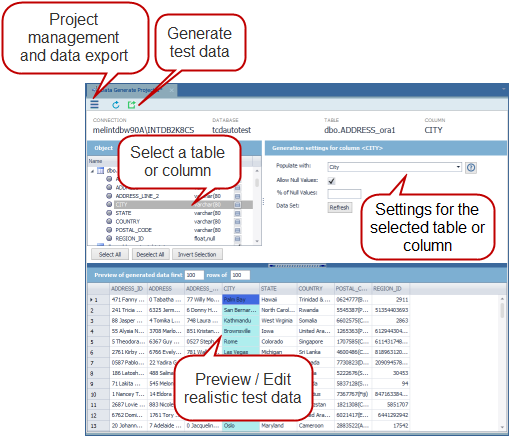
Query Development
Background Processes
-
The Background Processes pane now identifies the Query Builder or Editor document window (if any) associated with a running process. If you have multiple statements executing simultaneously, this makes it easier to match a running process to its associated document. Click the running process in the Background Processes pane to display the associated document window.
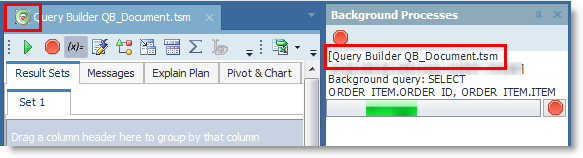
- In addition, for each Query Builder or Editor document with an active background process, an animated progress icon displays in the window's tab. This allows you to quickly see which windows have executing statements.
Analyze Joins
-
Toad now provides a tool to help you analyze and visualize joins in the Query Builder or a Database Diagram. After building a query or a diagram, click the join between two tables in a diagram. Toad profiles the data based on the relationship between the tables and presents the information in a Venn diagram. Click a section of the diagram to view the values represented by that section.
The Venn diagram also indicates if a join is a Cartesian join. This gives you the opportunity to modify the join before executing the query.
Sort Columns
View PDF Files in LOB Viewer
-
You can now view PDF files in the LOB viewing pane in the Database Explorer, SQL Editor, or Query Builder. In the Data tab or Result Sets tab, in a LOB column, open the drop-down LOB viewing pane. If the LOB is a .pdf file, it is displayed in the PDF tab.
Automation
Throw Error Activity
-
Automation includes a new activity that allows you generate an error and add a custom error message to the script execution log. In addition, you can instruct Toad to stop or continue after the error is logged. This can be useful if you want to terminate the script when a condition exists that would not normally cause an error.
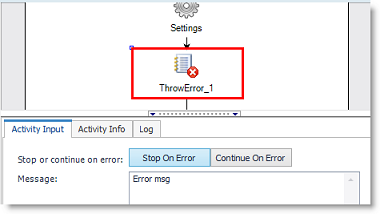
Automation Reports and Container Activities
New Features in 6.5
Health Checks, Spotlight® Essentials and the Diagnostic Server
Health Checks
Show health check results. Click Tools | Health Check.
Toad connections from the Connection Manager with health check results available are listed.
Connections needing the most attention are listed first. Click on the connection to open the System Health check page on the Spotlight Essentials web site. This provides a detailed analysis of the health checks performed.
Spotlight Essentials
A Spotlight Essentials account is required to check the health of your Toad connections. Registration is free.
Click Tools | Options | Spotlight Essentials | Setup Account
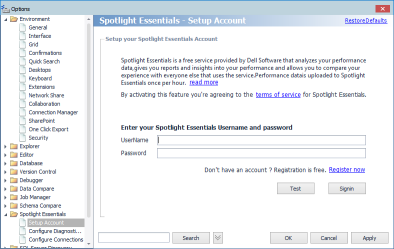
Spotlight Essentials is an online service: www.SpotlightEssentials.com. Visit the web sit for a thorough analysis of all your connections.
Diagnostic Server
The Diagnostic Server enables performance data from your Toad connections to be sent to your Spotlight Essentials account for analysis. The Diagnostic Server needs to be installed and configured.
Click Tools | Options | Spotlight Essentials | Configure Diagnostic Server
Performance data is uploaded hourly to Spotlight Essentials - providing the Diagnostic Server is operational. You can check the current status of the Diagnostic Server from the Toad Status bar. Select Show Details on the status bar for the current status of the Diagnostic Server and possible solutions to any issues.
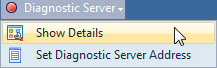
Spotlight Essentials - Configure Connections
Manage the connections that upload data to Spotlight Essentials.
Click Tools | Options | Spotlight Essentials | Configure Connections
This screen lists all the connections that are uploading performance data to Spotlight Essentials Add, remove and modify the connections on this screen. Note that this list of connections is stored with the Diagnostic Server. It is available only while the Diagnostic Server is connected and running. If you change the Diagnostic Server host then this list of connections will also change.
There is a simple way to add Toad connections from the Connection Manager to this list. In the Connection Manager, right click the Toad connection and select Add to Spotlight Essentials.
SQL Server 2014 Support
SQL Server 2014 is supported for all existing functionality of Toad.
New Look User Interface
Toad for SQL Server has a new look. This release includes a sleek new design for the main toolbar, as well as a few user interface enhancements designed to simplify your Toad workflow.
-
Main Toolbar: Large, easy-to-read icons make it easy to find and open your favorite Toad modules and tools.

-
Open Connections List: The Open Connections list has moved to the Connection/Navigation Manager pane.
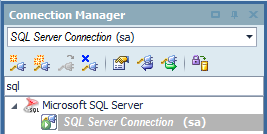
-
Other Toolbars: For ease-of-use, individual module toolbars have moved to their respective windows. This keeps the Main Toolbar clean and display the functions you need only when you need them.
For example, the Query Builder toolbar now displays in the Query Builder window instead of the Main Toolbar.
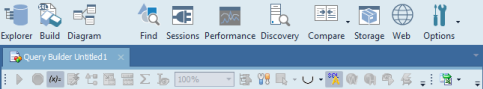
Toad continues to provide maximum flexibility in the Toad workspace, of course. Move, float, and create new toolbars to fit your needs.
- New Skins: Three new skins have been added: ToadBlue2014, ToadGreen2014, and ToadTan2014.
- If you like the standard Toad skin, this look is still available. Go to Tools | Options | Environment | Interface and select the Default skin.
- If you like the standard toolbar, this is still available, also. Right-click the Main Toolbar and deselect Use Large Icons.
Database Administration
Object Explorer
Filtering database objects has several new enhancements.
Connection/Navigation Manager
Automation
Zip/Unzip Activity: You can now unzip existing zip files using the Zip/Unzip activity (formerly the Zip activity).
New Features in 6.1
Database Administration
Object Explorer
-
The Generate SQL | statement/script sub-menu now has a new option, Append To Editor. Use this command to add the generated SQL statement or script to the Editor at the location of your cursor within the Editor pane.
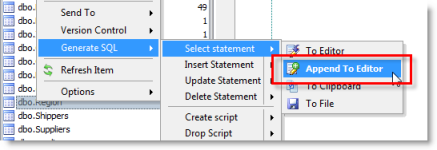
-
The Tables tab now includes a Last Updated column. To display the column, right-click a column header and select Options | Extra Columns | Last Updated.
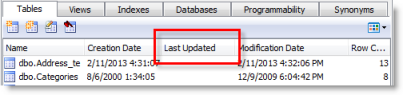
Object Management
-
When detaching a database, Toad for SQL Server now includes the "SET SINGLE_USER" syntax in the script to put the database in single-user mode.
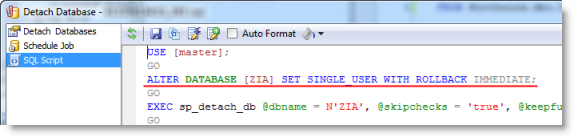
-
You can now generate a Data Script from the Export menu. Select Tools | Export | Data Script. The Generate Data Script dialog opens for the select database.
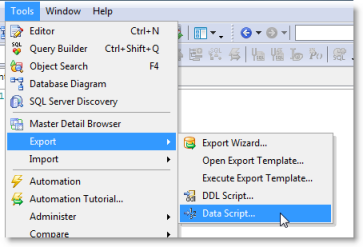
-
In the Alter Table dialog, the Columns page now supports multi-select on columns. Ctrl + click to select multiple columns. Then click the UP or DOWN arrows to move all selected columns.
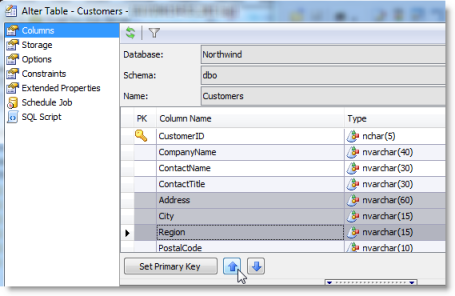
Connection Manager
Query Development
Editor
-
You can now easily select and execute the code within a single region of a script. In the Editor, right-click within the script region you want to execute and select Select Current Region. Then press F5 to execute the code.
-
If you select the Include Actual Execution Plan option when executing SQL, in the Execution Plan window the tab now reads "Actual Plan" to indicate the actual plan is displayed. When the option is deselected, the tab reads "Estimated Plan" indicating the estimated plan is displayed.
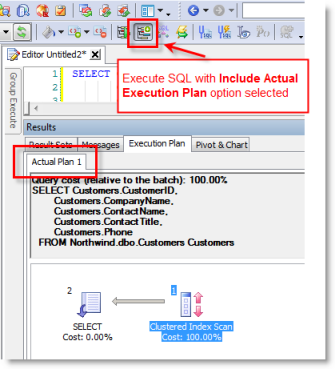
-
The SQL Server 2012 SQL statement CREATE SEQUENCE is now included in the Code Snippets.
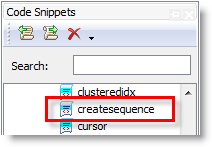
New Features in 6.0
Data Management
Schema Compare
Toad allows to run Schema Compare against multiple targets.
-
Specify Source and Target Databases page of the wizard was adjusted to allow source and target objects' selection within the same pane. Click Add to start selecting objects for comparison (snapshots or databases). Or you can drag&drop objects from the Object Explorer.
Browse through the list of connections and check the objects you want to include in comparison. You can also assign colors and aliases for selected objects. Assigning aliases and colors is handy as helps easily distinguish targets.
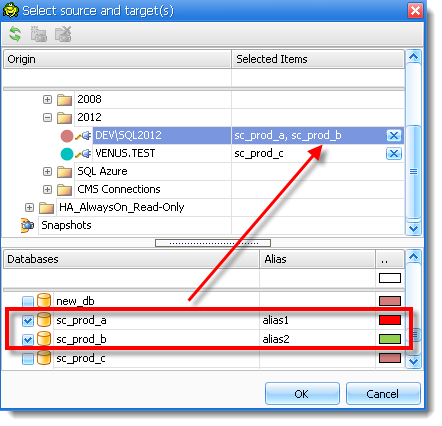
To browse through the list of snapshots, select the Snapshots node and add a new snapshots' folder. Select the snapshots from the list, assign colors and aliases.
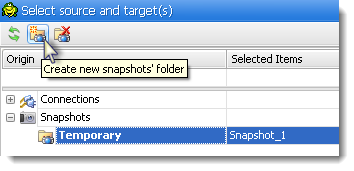
- After specifying objects for comparison, the first one is automatically set as source. Click Set as source next to any object to make it source.
-
When reviewing multi-target comparison results, the columns at the right of the Objects pane display comparison status per target (source only, target only, different, etc.). The circle sign  indicates that the object exists neither on source nor on selected target (while it is "target only" for another). The Targets pane gives you a tip what databases are compared and how they are ordered as columns in the Objects pane. The colored dots next to database names correspond to the colors selected in the Select Source and Targets page of the wizard.
indicates that the object exists neither on source nor on selected target (while it is "target only" for another). The Targets pane gives you a tip what databases are compared and how they are ordered as columns in the Objects pane. The colored dots next to database names correspond to the colors selected in the Select Source and Targets page of the wizard.
To review object scripts in the Script pane select an object in the Objects pane and click on required target column (selected target column is highlighted). The colored lines at the left and right side of the Script pane correspond to the colors selected in the Select Source and Targets page of the wizard that make it easier to track what target script is currently being shown.
The Properties tab also provides information per selected source and target pair.
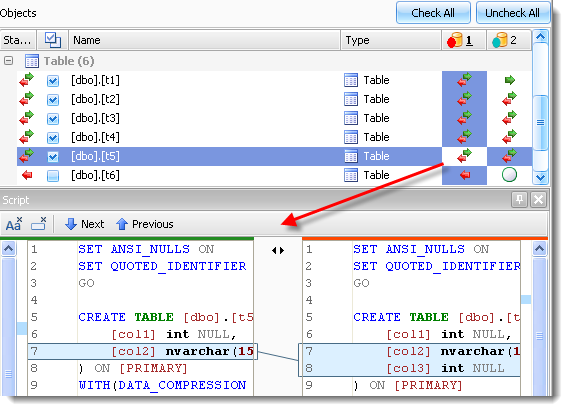
-
When synchronizing multiple targets, several synchronization scripts are built and you can switch between them using Targets pane in the Schema Synchronization window. To run synchronization for one or several targets click Execute script(s). You will be prompted to explicitly select targets.
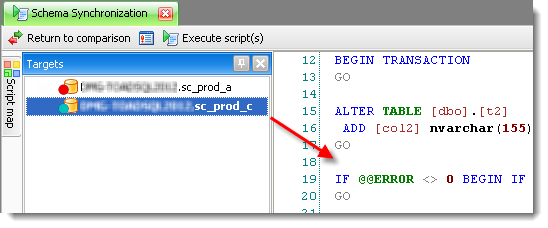
- The information on databases and snapshots that you selected for comparison, aliases, colors, etc. is saved and stored within Schema Compare. The next time you open Schema Compare the wizard will be populated with your settings.
Data Diff Viewer
- Data Diff Viewer incorporated advantages of Data Compare. Right-click two tables in the Object and select Send to | Diff Viewer as Data. Or select Tools | Compare | Data Diff Viewer and drag & drop tables to the pane. Also you can compare results sets from the Editor with right-click | Compare
To | Set_number.
- Toad automatically suggests column mapping and selects comparison key (primary or unique key), while you can map columns manually (according to their data types), include or exclude columns and add comparison keys.
- After comparison, you can easily see the differences per record as Toad allows to organize columns of the source and target tables in pairs, highlights and marks them with "source only", "target only", "different" and etc. The toolbar at the top of the pane allows to filter, group and navigate through the records. The Row Viewer and Cell Viewer at the bottom show details for selected row or cell correspondingly.
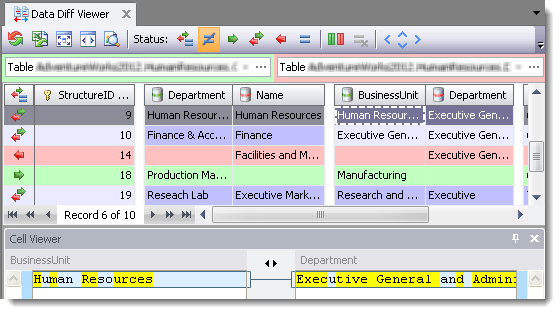
Data Grid, Result Sets
Toad allows to view multi-line text as one-line separated by spaces so that you can see all information contained in the grid right in front of you. Right-click a data grid and select Show | Multi-line text as one-line. When this option is cleared, to view multi-line text you have to hover a mouse over a data grid cell or expand it.
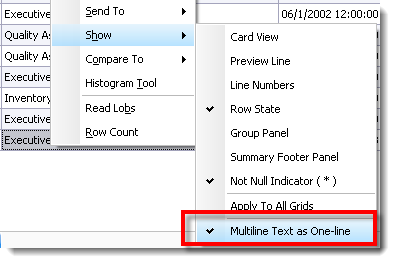
|
Selected
|
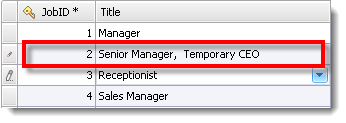
|
|
Cleared
|
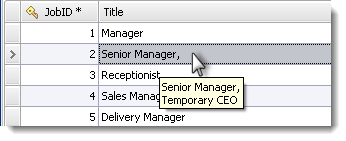
|
Data Compare
- Foreign keys are now disabled instead of being dropped and recreated when inserting, updating or deleting data with synchronization script.
- Text Diff Viewer was integrated into Cell Viewer and allows to see differences clearly.
- Schemas are now extracted in parallel that significantly reduces comparison time.
Back to Top
Database Administration
General
Toad now allows to search through the script not only in the Editor window but also in SQL Script page of object's DOE (Database Object Editor) and Script tab in the object's DOV (Database Object Viewer). This feature can be handy when reviewing large automatically created DDL scripts. Press F3 or CTRL+F to invoke a search pane.
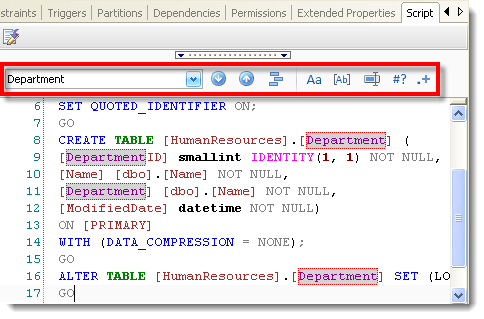
Object Explorer
-
(SQL Server 2012) Toad allows to view databases configured for AlwaysOn support. Right-click a database in the Object Explorer, select Options | Extra Columns | Synchronization State or/and Availability Role.
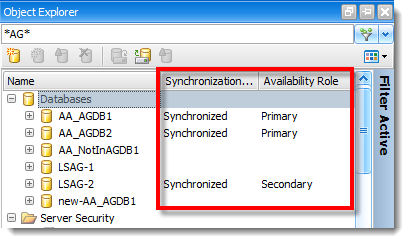
-
Generate SQL submenu was reorganized. Now when you right-click an object and select Generate SQL you are offered to select a type of script to be generated (Create, Alter, Execute, etc.) first followed by To Editor / To Clipboard / To File options. The option you selected last time is remembered (and is marked with bold), so next time you can simply click straight on the type of script without having to select an option from the submenu.
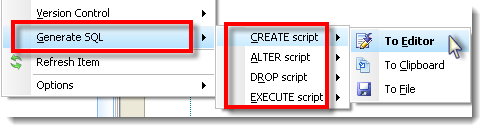
Object Management
-
WITH NOCHECK / CHECK syntax is available for the foreign keys and check constraints both in the DOE (Database Object Editor) and scripting. You can navigate to the Constraints page in the Table DOE and set a foreign key to "Trusted". Trusted property is also shown for foreign keys in View Details | Constraints tab for Tables.
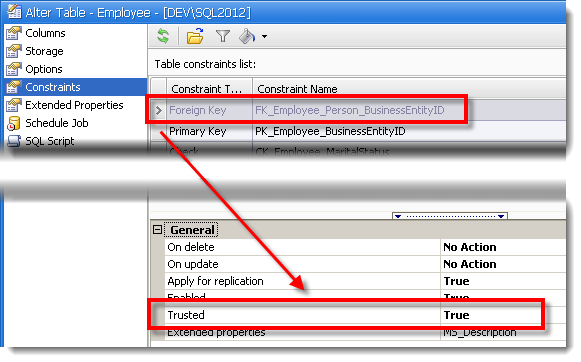
-
When generating execution script for the stored procedures to the Editor, SET @<parametername> = statement is added for each declared parameter. This is handy when you have a lot of parameters declared and need to set them all manually. Just input parameter values without having to type SET statement every time.
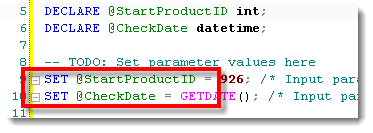
-
When renaming a database you can select whether to keep backup and restore information or not. To omit it set Delete backup and restore information to True in the Rename Database DOE.
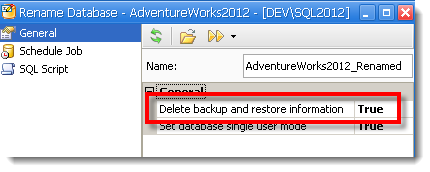
- Toad allows to review generated script for TRUNCATE TABLE.
Connection Manager
Toad provides possibility to import connections from Central Management Server. Now to add CMS connections to the Connection Manager pane you click Import Connections in the Connection Manager toolbar, select Central Management Server as import origin and specify connection from the list. Select Connections and Groups page of the Import Wizard displays a list of available connections, including CMS. You can either import the entire CMS Connections group or single connection.
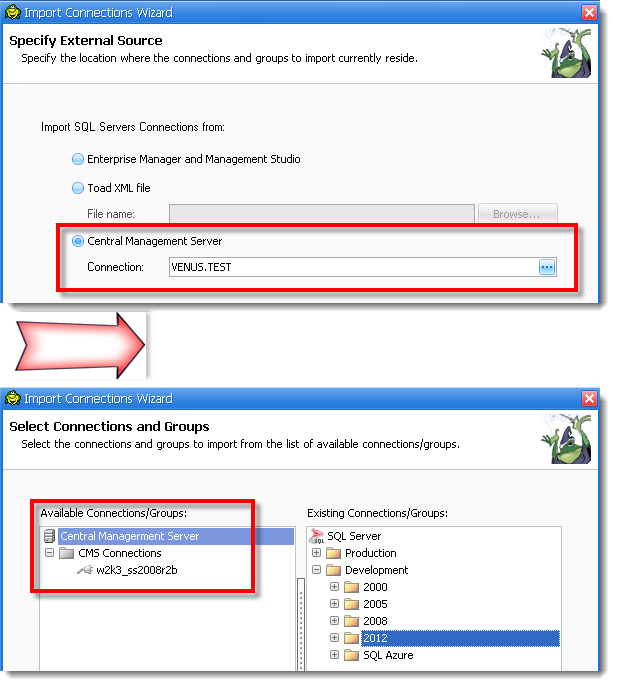
Security
Toad provides more security options when creating users in Contained databases (SQL Server 2012 only).
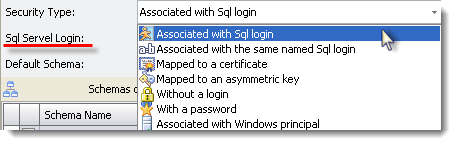
Service Broker
Service Broker has been completely redesigned and now can be configured for MS SQL Server 2005, 2008, 2008 R2, 2012. Service Broker allows to set up communication between databases on the same SQL Server instance or between SQL Server instances.
Take advantage of secure, reliable messaging with Service Broker in Toad. Invoke Service Broker with Tools | Administer | Service Broker, select a database from the list and click Configure to enable Service Broker.
In the Endpoints tab you can either configure an endpoint for the current SQL Server instance or configure both source and target endpoints using the Transport Security Wizard.
To create Service Broker objects (e.g. message types, queues, notifications, etc.) select a corresponding tab in the lower part of the Service Broker window.
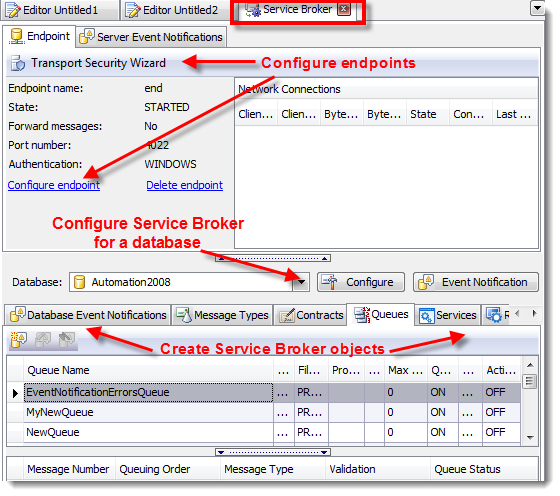
Storage Management
Storage Management has been significantly improved to become more user-friendly and easy-to-use. Select Tools | Administer | Storage Management to invoke it. In the Drives tab you can review information on free disk space and database parameters (size, total writes, total reads, etc). Click on the drive icon to see the list of databases located there. To move a database to another drive just drag it to drive's icon, specify new location on disk drive and follow the instruction in the pane below.
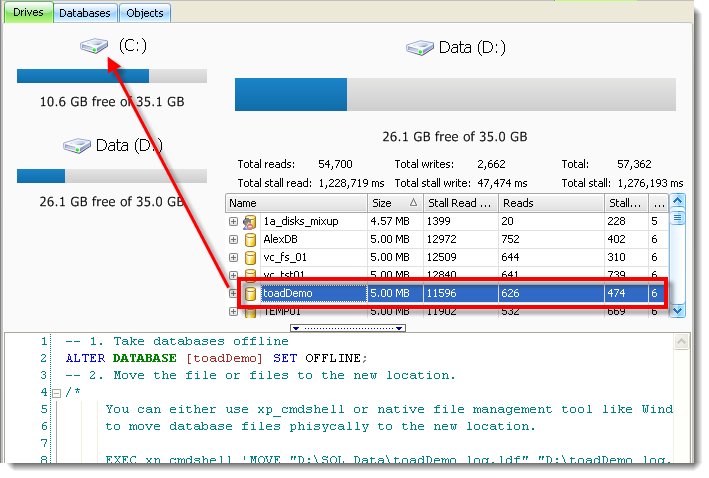
Back to Top
Toad Plug-in for Microsoft SQL Server Management Studio
Toad provides a plug-in that integrates Toad features in Microsoft SQL Server Management Studio. Enjoy advantages of both products and ease of communication. Toad Plug-in is installed as a part of Toad for SQL Server installation process and supports the following versions of Management Studio:
- Microsoft SQL Server Management Studio 2012
- Microsoft SQL Server Management Studio 2008 R2 SP2 or later
Toad Plug-in allows to invoke key Toad features right from the Management Studio context menu and send data directly into Toad. Connection information and security settings are transferred automatically and Toad functionality is already up&running.
According to the Toad Edition you run the following Toad features can be invoked from the Management Studio:
- Group Execute
- Automation
- Log Reader
- Data Compare
- Schema Compare
- Importing and Exporting Data
- Session Browser
- Performance Monitor
- Index Fragmentation
- and etc.
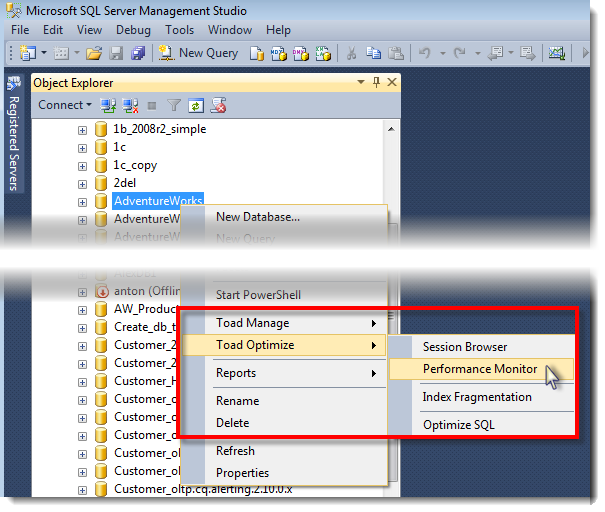
Back to Top
Query Development
Editor
-
GO N syntax is supported. Add it to the end of your script to execute it N times.
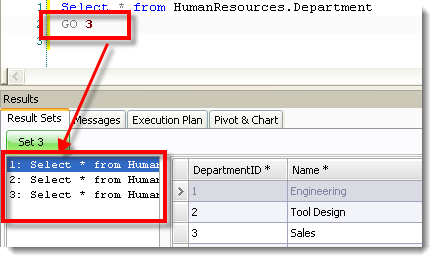
-
Script generation has changed - fully qualified database names are now removed from tables, views, procedures and functions. This allows you to run scripts across multiple databases without having to adjust object names for each database. For example, if you have a production and test databases with identical structure and object names you can deploy the same script for both of them with just USE [Database name] statement.
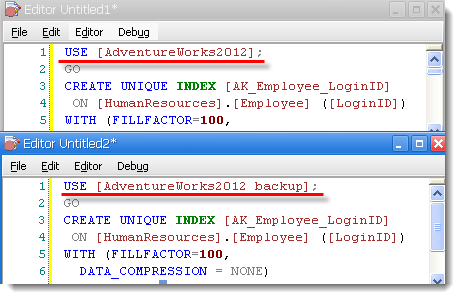
-
(SQL Server 2012) Values now can be concatenated using CONCAT (value1, value2,..., valueN) syntax.
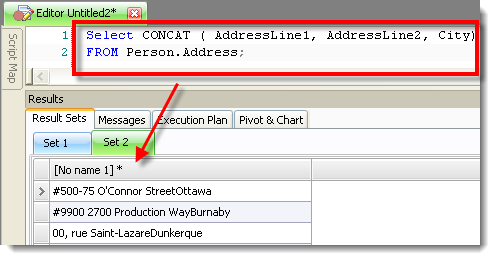
- (SQL Server 2012) The following system functions are now supported:
- Try_Convert
- Parse
- Try_Parse
Note: Review Microsoft documentation for more information on converting data types.
- Toad recognizes and parses SQL more carefully and when you press F9 Toad now executes not all the statements in the current batch but exactly the selected statement. Write SQL as you are used to and do not be limited by necessity to use GO and etc. to separate statements. Toad will distinguish them for you.
Script Results
-
Editor automatically checks syntax when opening a script, executing current statement (F9), checking syntax, changing database in the Editor or refreshing the Script Map. The syntax errors are listed in the Messages tab in the Script Results pane.
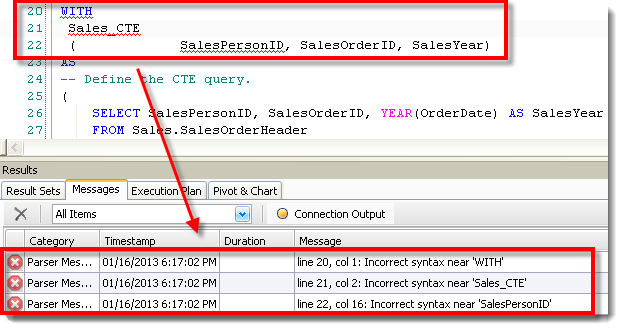
-
You can add XML declaration when saving XML data to file with a right-click in the Result Sets tab.

Back to Top
Automation
Schema Compare and Data Compare Activities
-
Schema Compare and Data Compare Activities are now available as Database Activities in Automation.
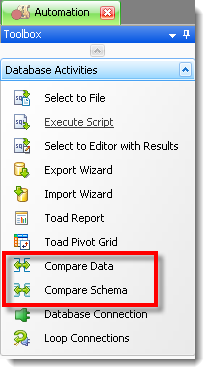
-
Schema Compare and Data Compare activities allow to reuse comparison projects prepared in advance or run new comparison wizard right from the Automation. The interface for both activities is similar and easy-to-use.
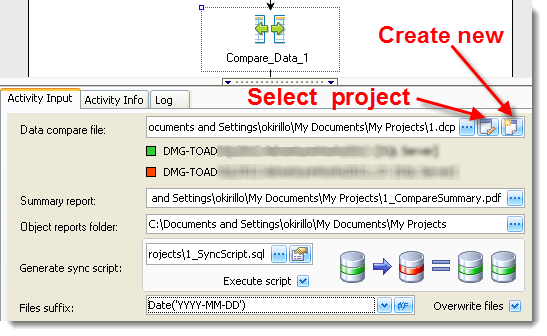
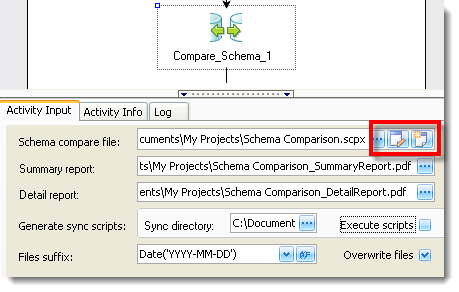
When preparing an activity for automation you simply specify the comparison project, locations for report files and synchronization script. You can also select to execute scripts that will generated during data or schema comparison.
-
Automation button was added to the Data Compare and Schema Compare toolbar. After clicking this button you will be prompted to save your comparison project. Automation pane is invoked automatically and lists your project in Data or Schema compare file field.
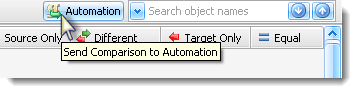
Variables
This release of Toad for SQL Server includes many new enhancements to Automation variables. Automation variables are now more flexible and easier to use. Toad for SQL Server has expanded the number of places you can use variables in an Automation script.
- When you create a new variable in Automation (using the Set Variable activity) you can now specify a variable type (String, Number, DateTime, Boolean, or SQL).
- Built-in variables (variables specified by an activity, like the row-count variable) now have the same functionality and behavior as variables you create using the Set Variable activity.
- You can use a built-in variable as a bind variable in a SQL statement.
- You can include a built-in variable in the file name of an output file.
- The format of the default name that Toad automatically assigns to all built-in variables has changed.
-
Any bind variables stored in the Bind Variables dialog in Toad are now available to use in Automation. The stored bind variables are now accessible from the Variables list in the expression editors in Automation activities, and also in the Set value field in the Find and Replace activity (if Variable Value is selected).
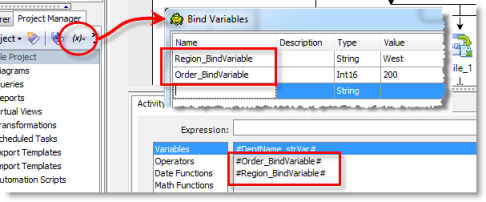
-
For activities in which you can add a suffix to the output file, you can now select a variable from a previous activity or a bind variable stored in Toad for SQL Server to include as part of the suffix.
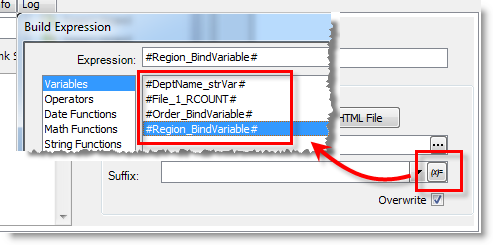
- Formatting the value for a Date type variable is now easier.
The Date Functions list provided by the expression editor (in various activities) now includes more-flexible, easier to use functions.
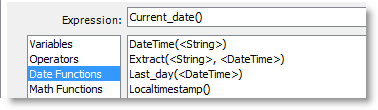
You can now use a dash (-) in date/time formats used in Automation variables.
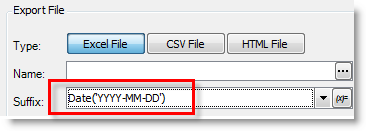
You can now use a colon (:) or a forward slash (/) in date/time formats used in Automation variables (except when the variable appears in a file name).
- In applicable activities, Toad now limits the selection of variables to only those created in activities previous to the current activity.
-
In the Import Wizard and Export Wizard activities, you can now use a variable in the Import/Export template file name.
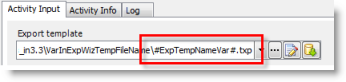
Loop Dataset Activity
- In the Loop Dataset activity, you can now select any previously created SQL-type variable to use as the dataset variable. For example, you can use the SQL variable from any Execute Script, Set Variable, or even another Loop Dataset activity that precedes the current activity.
- The dataset variable in the Loop Dataset activity is now easier to use, and you no longer need to add a Set Variable activity to initialize and use the value stored in the dataset variable.
-
You can use the following format to filter data from the dataset variable when referencing it:
<dataset variable name>.<filter parameter>
Example: Loop_data_1_SQL.region_id, where region_id is the column name
Set Variable Value Activity
Loop Connections Activity
Copy File and Delete File Activities
-
You can now use standard wildcard characters in the file name to help you select one or more files to copy or delete. Previously, you could use the only the asterisk (*) in the file name to select multiple files to copy or delete.
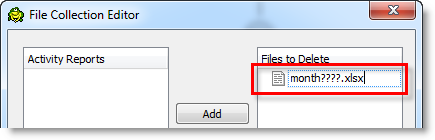
-
You can now use a variable in the file name to select one or more files to copy or delete.
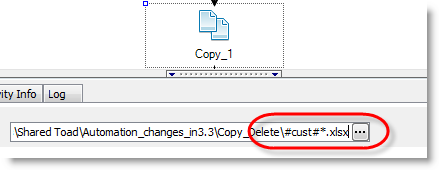
- You can now generate and save detailed Object comparison reports created by the Data Compare activity.
- You can also generate and run a synchronization script using the Data Compare activity.
Automation Guided Tour
- The Automation Guided Tour is a helpful wizard that guides you through the process of creating one of several different simple Automation scripts. Use this new wizard to help you create one of the following basic scripts:
- Export Data and Email
- Execute Script
- Import Wizard
- Exception Reporting
- Loop Dataset
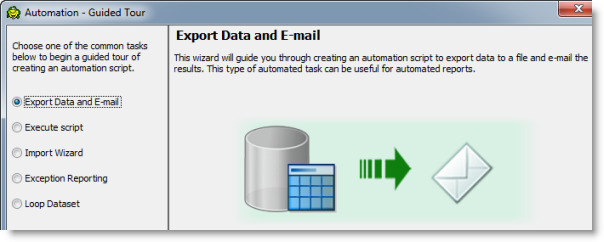
-
You can send a SQL statement to the Automation Guided Tour from the Editor or the Query Builder by clicking the Send SQL to Automation button in the toolbar.
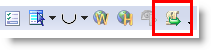
-
In addition, the last page of the Import Wizard allows you to send your import template to the Automation Guided Tour.
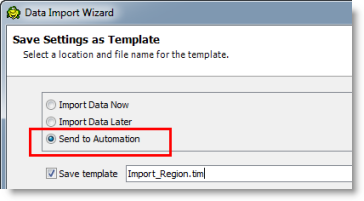
-
After completing the wizard, your new script opens in an Automation window where you can further customize and enhance the script, if necessary.
General Automation Enhancements
This release also includes several general enhancements to Automation activities.
Important!
Toad includes significant enhancements to Automation that affect attributes in the actual automation script. If you open an automation script from a previous version, a message informs you that the script will be upgraded so it will work in the current version of Toad.
Caution: If you upgrade this script, it will no longer be compatible with previous versions of Toad. However, a backup copy of your script will be saved in the Automation\bak folder in the Application Data Directory under Help | About.
Compatibility
Validation Error Icon
If you choose to upgrade an Automation script created in a previous version of Toad for SQL Server, after opening the script, look for the validation errors icon.
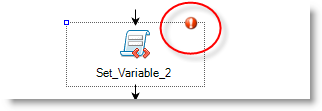
Expressions Used in Automation
Some expressions might break in this release of Toad for SQL Server. For example, if you used a variable in an expression, you must now surround the variable name with the hash (#) symbol (#MyVariable#).
Idea Pond
Idea Pond is a site where you can submit your ideas to improve Toad and vote or comment on other people's ideas. Toad's development has always been driven by our customers, and now it is even easier for you to tell us what changes are most important. This site is free for all customers.
Back to Top
Resolved Beta Issues and Enhancements
Resolved Issues and Enhancements in 6.7
The following is a list of issues addressed and enhancements implemented in this release.
| Object Explorer |
Corrected a problem where in Object Explorer, clicking Refresh from a parent node in the tree failed to display newly created child objects to that parent. (databases for example)
|
298 |
| Fixed an issue showing the connection category color in Object Explorer. |
1144 |
| Database script |
Corrected a problem where the file name of a data file added to a database from the Files tab was incorrectly named in the database script.
|
697 |
| SQL Server 2012 / 2014 |
Importing connections from the SQL Server Management Studio is now supported for SQL Server 2012 and later. |
757 |
|
The SQL Debugger Setup Wizard is now supported for local and remote SQL Server 2012 and 2014 SQL instances.
|
1076 |
|
Permissions are now corrected for SQL Server 2012 and SQL Server 2014 connections.
|
1083 |
|
Corrected a problem where securables were not shown on a database role.
|
1110 |
| Build DDL Script |
Corrected Build DDL Script Connection Error.
|
770 |
| Import Wizard |
Corrected a problem where the text was difficult to read on the Import Finished > Import data summary results dialog from the Tools ->Import ->Import wizard. |
1075 |
| Toad Editor |
On typing the Use command in the Toad Editor, code completion now wraps database names in brackets by default.
|
886 |
| Schema Compare |
Schema Compare summary no longer reports differences in the constraint name when the ignore option is selected. |
1057 |
| Corrected a problem comparing two databases where one database included a procedure with a server link. The problem caused a Script Execution Error |
1208 |
|
Corrected a problem comparing two tables where the script failed on adding multiple defaults to a column.
|
1207 |
|
Corrected a problem comparing two tables where the script failed on adding a foreign key constraint twice.
|
1206 |
|
Corrected a problem where the instruction to print from the Server Compare Tab caused an exception.
|
1189 |
|
Enhanced Schema Compare reports with the checked / unchecked state of each object.
|
1002 |
|
Enhanced Schema Compare with a Schema Report that is viewable outside of Toad for SQL Server.
|
1061 |
| View Details of Jobs |
Exception on View Details of Jobs is now corrected.
|
1131 |
|
Exception - Specified cast is not valid - on opening View Detail | Script of a SQL Agent Job is now corrected.
|
1146 |
| Exception on opening the storage tool is now corrected. |
1167 |
| View Details for database user |
Corrected Collation conflict for a database user on View Details | Securables: Cannot resolve the collation conflict between "SQL_Latin1_General_CP1_CI_AS" and "French_CI_AS" in the equal to operation.
|
1147 |
| Tables |
Corrected a problem where View Details on a user-defined table type showed an exception. |
1129 |
|
Corrected a problem entering data into a table (data grid), on entering a number into a column in time format the column value showed in date time format.
|
704 |
|
Corrected a problem where the generated scripts on the Script tab failed to detect changes following Alter a column data type or Table Properties.
|
1200 |
|
Exception corrected on Profiling tab for a table that contained string values that were numeric except for values that contained nothing but spaces.
|
1205 |
| Corrected a problem when creating indexes from the details view of a table where the index creating dialog hung. |
144 |
| Query Result set |
As an enhancement, you can now use Toad to display results from more than one query at the same time when multiple queries are selected and run. This makes for easy comparison between results from two different queries / tables.
|
868 |
| Excel Import / Export |
The Multiple Excel Instances Available dialog is re sizable to cater for long filenames. To open this dialog when multiple Excel spreadsheets are open: Select a table in Object Explorer -> right click ->View Detail ->Data Tab page > right-click a result set in Toad and choose: Quick Export > Excel Instance > Excel Instance At Active Cell.
|
795 |
|
Corrected a problem where Import text from Excel (column type nvarchar(50) or text) failed and showed null in data grid.
|
824 |
Resolved Issues and Enhancements in 6.6.1
The following is a list of issues addressed and enhancements implemented in this release.
| Schema compare |
Corrected an issue comparing tables where the column sort order setting was ignored. |
245 |
| Corrected problems in the order in which objects were created on synchronizing databases that resulted in execution errors. |
271 |
| Corrected problems in the order in which objects were dropped and created to remove the risk of name conflicts when Make target like source. |
932 |
| Corrected an error in the script generated when comparing tables - if the tables differed only in that one had more indexes than the other, then the tables would incorrectly be reported as the same. |
834 |
| New Refresh Compare (F5) button to refresh the schema comparison result. |
1012 |
| Corrected an issue where the selection of objects in the Schema Compare project was not always remembered. |
1010 |
| General |
Fixed an issue where Toad shutdown on canceling a running script. |
985 |
| Code Completion |
Corrected a problem where in a multi screen environment the correct operation of Code Completion depended on the monitor in use. |
717 |
| Corrected a problem when using Code Completion on an inner join. |
913 |
| DDL Script |
Corrected the generated DDL - Now added the schema name to the foreign keys clause. |
925 |
| Database |
The script generated when restoring a database in single user mode has been corrected to include scenarios where the database does not exist or was previously dropped. |
1006 |
| Discovery Wizard |
Discovery wizard now shows the product version and SP number for SQL Server 2012 and above. |
1009 |
| Service Manager |
Fixed an issue where Toad shutdown on starting a database service on the localhost. |
947 |
| SQL Azure Connection |
On executing SQL the Execution Plan is now visible through SQL Server Azure. |
1050 |
| Object Explorer |
Corrected a problem where on removing a Filter on a View in Object Explorer the filter continued to be applied. |
830 |
| Alter Table |
Fixed an issue where on altering a table through the user interface, foreign keys were dropped but not recreated. |
986 |
| Corrected a problem where on using a third party version control system and requesting Get Latest Version on a table with status unknown, a script was generated to drop and create the table. |
938 |
| Corrected a problem where a foreign key\check constraint was incorrectly enabled on generating a script for the table. |
1015 |
| SQL Editor |
Corrected a problem where on generating an INSERT statement and adding it to the SQL Editor, an error in the syntax was incorrectly reported. |
738 |
Resolved Issues and Enhancements in 6.6
The following is a list of issues addressed and enhancements implemented in this release.
| Data Type |
Added the bit data type to Tools | Options | Environment | Grid | Data Type Formatting. Bit data type values are displayed as 0 or 1 in the grid and exported as 0 or 1.
|
308 |
| Log Reader |
Corrected a problem where for backup online transaction logs in the Log Reader the user information associated with the transaction was blank. |
769 |
| Schema Compare |
Corrected an exception where On database | Get Schema Compare Snapshots, in the Schema Snapshot Wizard "run background tasks for snapshots" was selected. |
761 |
| Editor |
Corrected a problem that gave rise to an exception error when the editor was closed when group execute was enabled. |
735 / 719 |
| Verify SQL |
Corrected the case where lookup errors were raised on Editor | Verify SQL containing the CREATE PROCEDURE statement. |
703 |
| Alter Table |
Corrected a problem where altering the column data type of a table also altered the constraint name. |
622 |
| Table Viewer |
Corrected a problem where on selecting to view details of a table, then in the table viewer selecting the Script tab, gave rise to a SQL Server Database Error. |
616 |
| Corrected a problem in the table viewer when rows were added / removed and the Rowcount did not change on refresh. |
705 |
| Options |
Corrected a problem with the Environment | Keyboard | Editor | Clipboard option CycleClipboardRing where unnecessary style information was added. |
24 |
| Database Details |
Added the "Encryption" setting to the view of database details.
|
290 |
| Code Completion |
Added code completion to automatically alias for a table. |
601 |
| SQL |
Corrected a problem in the SQL generated by Toad when a constraint was removed and that constraint had "." in the name. |
645 |
|
Corrected a problem in the SQL generated by Toad on adding a field description to a table with the MS_Description extended property. The field's MS_Description property was listed twice.
|
662 |
Resolved Issues and Enhancements in 6.5
The following is a list of issues addressed and enhancements implemented in this release.
| Options |
Fixed a problem where Options | Extensions | SQL selected and .sql files still opened in SQL Server Management Studio. |
288 |
|
Fixed a problem where for Generate SQL | Data Script options "Generate use <database> and Use Transactions were synched.
|
133 |
| Script Generation |
Fixed problem where generate DDL script fails "Object reference not set to an instance of an object" and script permissions are set in Export DDL Options. |
282 |
| Have separated the "Disable constraints" option into two options: "Disable foreign key constraints" and "Disable indexes". |
155 |
| On Generate SQL | Data Script when constraints are disabled, fixed a problem where Foreign key constraints were not dropped. |
140 |
| On Generate SQL | Data Script, multiple scripts, fixed a problem where an incorrect message was displayed at end of data creation. |
139 |
|
On Generate SQL | Data Script, fixed an error with options "Script Tables" combined with "Schema Qualify", and "Use Transactions".
|
134 |
| Database | Security | Users | Script - Fixed a problem where 'G' for "Windows Group" was missing. |
289 |
| Pivot Grid |
Windows 8: Fixed a problem with "Show Field List" on the Pivot & Chart page. |
440 |
| SQL Editor |
Fixed "Quest.FastData.FastDataException" on SELECT * FROM table
|
431 |
| Object Explorer |
Fixed the problem that caused the SQL Server Database Error: Cannot resolve the collation conflict between "Latin1_General_CI_AS" and "Latin1_General_CI_AS_KS_WS" in the UNION operation.
|
412 |
|
Fixed a problem when on "Tasks | Attach a database" the files associated with the database do not show.
|
314 |
|
Fixed a problem where refresh of Object Explorer did not show a newly created database.
|
298 |
|
Fixed a problem of slow loading tables in Toad 6.1.
|
200 |
| Fixed a problem setting VarChar/Nchar Input Parameter Size Changes. |
157 |
| Fixed a problem where "The user does not have permission to perform this action" shows for tables where the user does have view server state permission. |
199 |
| Fixed a problem where on altering a table and the table needed to be rebuilt some extended properties were lost. |
146 |
| Connection Manager |
Resolved Toad Exception error on Import Connections Wizard | Central Management Server for connections in a group. |
221 |
|
Resolved Toad Exception error on Import Connections Wizard | Central Management Server while connected to an instance.
|
303 |
| Job Management |
Fixed a problem where Toad sometimes crashed on Alter Job, Send to | Editor or Open DOV | Schedules. |
195 |
| Version Control |
Password to Version Control now hidden on Output window. |
274 |
|
When using TFS: Fixed Access Denied error on Get Latest Version of scripts; fixed a problem where new scripts are now saved in the TFS working folder.
|
212 |
| When using SVN: Fixed a problem where object has "merge status" when no changes have been made. |
202 |
|
Resolved "Working directory mismatch" error on migrate from 6.0 settings and commit.
|
148 |
| Code Completion |
SELECT CASE...(WHEN...THEN) now supported by Code Completion.
|
70 |
| Export Wizard |
On exporting from SQL Query | Result Sets, format SQL script, fixed a problem entering/selecting Script Options. |
383 |
|
On exporting from Stored Procedure | Result window, fixed the problem that resulted in the error "Incorrect syntax near the keyword 'Declare'".
|
142 |
| Schema Compare and Sync |
Fixed the issue that resulted in the error "Object reference not set to an instance of an object" on running Schema Compare. |
124 |
| Fixed a problem with the "ignore fill factor" option in Schema Compare. |
52 |
| Session Browser |
Fixed a problem where on upgrade the Session Trace facility became disabled.
|
211 |
| Fixed a problem where in a multi user environment the Session Browser failed to show a reconnected session. |
208 |
| Schema Reports |
In the Schema Compare Report the Target / Target name now displays correctly. |
201 |
| Filtering |
Fixed Toad Exception error on closing the Filter Databases window.
|
184 |
| SQL Editor |
Fixed a problem where dependent on the cursor location, F9 executes all SELECT statements. |
173 |
| Object Editor (DOE) |
Fixed a problem when formatting the script with a custom formatter, set comma to trailing.
|
167 |
| Data Compare & Sync |
Fixed a problem with the Disable Triggers option during Data Compare. |
126 |
| Data Grid |
Fixed a problem where for a table that has a PK which generates its own unique # an inserted row sometimes does not save. |
122 |
| Fixed a problem where the CTRL+F short key was not working in the data grid of the Table viewer. |
55 |
| General |
Resolved the problem behind the error: "Cannot drop the user because it does not exist or you do not have permission." |
56 |
|
Fixed the link to Cloud Computing | SQL Azure Portal.
|
515 |
| Compare Object |
Fixed a problem on the toolbar where Server Compare was missing when no connection. |
213 |
Resolved Issues and Enhancements in 6.1
The following is a list of issues addressed and enhancements implemented in this release.
| Connections |
You can now add parameters to a SQL Server Connection in the Connection Properties dialog. |
ST109376 |
| Database Explorer |
When viewed in the Database Explorer, Partition Functions now include a Dependencies tab. |
TSS-34 |
| Debugger |
Resolved various Debugger issues. |
TSS-4, ST110043, ST109824 |
| Editor |
You can now execute only a region (between "region name" and "end region") of your script by right-clicking within the region and selecting Select Current Region. Then press F5. |
ST110144, TSS-21 |
| Editor |
If you select to include the actual execution plan when executing SQL, the tab in the Execution Plan window now reads "Actual Plan." |
TSS-26 |
| Editor |
Null values now display in a consistent format in the Results tab. |
ST96379 |
| Editor |
An issue that caused a "System.ArgumentException" error when selecting the Execution Plan tab in the Results pane of the Editor has been resolved. |
ST108504 |
| Editor |
You can now easily add the generated SQL statement or script to the Editor at the location of your cursor within the Editor pane by using the Generate SQL menu item. |
ST109599 |
| Editor |
Code completion now correctly displays the items list after a "SELECT TOP N | FROM [schema].[object_name]" query. |
ST110127 |
| Editor |
Syntax highlighting now works as expected with scientific notation using the character "E" |
ST110376 |
| Explain Plan |
Toad now shows missing indexes in the Execution Plan. |
ST72511 |
| Export |
During Quick Export to Excel, data with TinyInt data type is exported as expected (not as a null value). |
ST86688 |
| General |
Enhancements to the Document Recovery Manager. |
ST109848 |
| General |
The generate DDL Script menu item (Tools | Export | DDL Script) is now disabled when there is no active connection. |
ST100759 |
| General |
An issue that caused an error on start-up when running multiple remote sessions with different domain users has been resolved. |
ST111532 |
| Installation |
Toad now supports the use of temporary or mandatory profiles in a Citrix deployment. |
QAT-580 |
| Installation |
You no longer encounter an error during installation if the SSMS plug-in that was installed with a previous version is currently open. |
ST109570, ST110045, ST110046 |
| Job Manager |
The "Auto refresh tasks window every" option (Tools | Options | Job Manager | Advanced) now remains selected after closing and re-starting Toad. |
ST86083 |
| Object Details |
In a Toad for SQL Server Beta release, an issue that caused an error when attempting to edit a Login has been resolved. |
TSS-15 |
| Object Details |
The Constraints tab of Object Details (Viewer) now correctly displays the property "Trusted." |
ST107824 |
| Object Explorer |
When an object node other than a Database node is selected, filtering now works as expected. |
TSS-5 |
| Object Explorer |
The following issue has been resolved: The Alter Table dialog does not close and apply specified changes as expected after clicking OK. |
TSS-35 |
| Object Explorer |
Alter Table dialog now includes multi-select on columns. |
ST107528 |
| Object Explorer |
The Table tab in the Object Explorer now includes a "Last Updated" column. |
ST101348 |
| Report |
Toad saves the user's previously-specified print settings and applies them automatically the next time the user prints a report. |
ST103581 |
| Schema Compare and Sync |
An issue that caused a "System.ApplicationException" error when attempting to generate a sync script has been resolved. |
ST110275 |
| Script Generation |
In a script to restore database with transaction logs, the STOPAT statement is now included. |
ST110181 |
| Script Generation |
The restore log statements are now in the correct sequence in a script to restore database with transaction logs. |
ST110182 |
| Version Control |
Toad now supports Subversion 1.8. |
ST110531 |
| Version Control |
An issue that caused an "Out of memory" error when attempting to refresh version control states with a database of more than 2500 objects has been resolved. |
ST110138 |
Resolved Issues and Enhancements in 6.0
The following is a list of issues addressed and enhancements implemented in this release.
|
Feature
|
Resolved Issue
|
Defect ID
|
| Code Completion |
The columns with ROWVERSION/TIMESTAMP data type is no longer included in the INSERT INTO (...) SELECT (...) code snippet. |
ST98595
|
| Data Grid |
"Use locale-independent format" option now works for DateTime, Number data types. |
ST106316 |
| Fixed issue with not being able to clear data filter. |
ST106318
|
| Fixed issue "Applying a column filter on a Bit data type generates exception". |
ST104886 |
| Fixed issue "Unable to cancel pending update in case of locked table". |
ST104287 |
| Fixed issue "Cannot copy&paste data from one DATETIME column to another". |
ST105542 |
| Diff Viewer |
Various fixes and updates (including fixing misaligned comparison, case sensitive comparison, scrolling synchronization, etc.). |
ST92437
ST101899
ST101900
ST101901
|
| ER Diagrammer |
Fixed issue "Exception occurs on establishing new connection after "Object Annotation Cache" folder was moved". |
ST98395 |
| Filtering |
Fixed various issues with filtering (filtering by owner, multi column filtering). |
ST106616
ST103340
|
| Fixed issue with object count changes when switching between the tabs provided the regular expressions are used. |
ST103359 |
| Import Wizard |
Fixed issue with not being able to import data from text delimited file on SQL Azure. |
ST108806 |
| Job Management |
Fixed issue with incorrectly displaying 31 month jobs in Calendar. |
ST104499
|
| Object Details (DOV) |
Alter Table: Fixed issue with Columns and Data tabs not being refreshed after adding a primary key. |
ST106415
|
| Fixed issue "Cannot see the database properties for the specific database more than 1TB because Arithmetic overflow error". |
ST108052 |
| Object Editor (DOE) |
Alter Table: Changes can be applied to more than one constraint. |
ST104230 |
|
Fixed issue "Incorrect script is generated when editing permissions for not master database. USE MASTER statement is generated instead of USE <current database>".
|
ST104122 |
| Windows Server 2000: Fixed issue with not being able to DROP LOGIN. |
ST108190
|
| Alter Table, extended alter: Fixed issue "FK recreation is missing in the generated script". |
ST107576 |
| Object Explorer |
Fixed issue "Unable to Drop Synonyms from the Object Explorer". |
ST105807 |
| Fixed issue "Row Count extra column doesn't disappear after being unchecked". |
ST106615
|
| Fixed issue "Switching between the tabs in Tabbed Multiline mode leads to System.NullReferenceException". |
ST106057 |
| Fixed issue "Create Object action is disabled if Object Explorer toolbar is disabled". |
ST101731 |
| Query Builder |
Fixed issue "Incorrect script is generated for queries containing aliases with more than one word". |
ST90493
|
| Schema Compare & Sync |
Fixed issues with printing schema reports.
|
ST104282
ST105968
|
| Fixed issue "Toad fails to open user's Schema Compare snapshot". |
ST106632
|
| Additional logging is implemented. |
ST107318 |
| Fixed issue "System.ApplicationException appears when comparing databases with keys". |
ST107093 |
| Fixed issue "Schema Compare fails on Windows Server 2012 with particular permissions settings". |
ST108300
|
| Fixed issue with some items disabled in the pop-up menu when viewing snapshots. |
ST83639 |
| Fixed issue with opening synchronization script in the Editor for the wrong connection. |
ST91542 |
| Fixed issue "No differences are marked when comparing long stored procedures". |
ST98597 |
| Fixed various issues with Snapshot Viewer. |
ST102813 |
| SQL Azure: Fixed issue "Schema Compare doesn't work if user has only connect database grant". |
ST106376 |
| Fixed issue "Incorrect status of progress bar during sync script generation". |
ST108500 |
| Schema Reports |
Fixed issue "Schema Report: System.NullReferenceException occurs when generating the report". |
ST106314
|
| Script Generation |
Fixed issue "Generate Insert Statement contains timestamp columns". |
ST107529
|
| Fixed issue "Extended alter script generates for about 3-5 minutes on complex table". |
ST100308
|
| Restore database syntax was improved. |
ST105237
|
| Fixed issue "Generate Data Script saves file with doubled BOM that leads to inconsistency of data". |
ST107816 |
| Script Results |
GO with count statement is supported in Toad. |
ST96560
|
| Service Broker |
Service Broker now supports SQL Server 2008. |
ST60874 |
| Service Broker now supports SQL Server 2012. |
ST100053
|
| SQL Editor |
Fixed issue with incorrect formatting for identity columns. |
ST103025
|
| Fixed issue with recognizing labels as incorrect syntax. |
ST105344
|
| Improved format style for joined tables. |
ST100761
|
| Improved format style for Drop Index syntax. |
ST100763
|
| Fixed issue with exception occurred when trying to open customer's script. |
ST103259 |
| Version Control |
Fixed issue with not being able to commit functions with inline table-valued syntax. |
ST107889 |
| Fixed issue "New active task appears when Commit window opens even if commit is not initialized". |
ST104845
|
Back to Top
Known Beta Issues
The following is a list of issues known to exist at the time of this release.
|
Feature
|
Known Issue
|
Defect ID
|
|
Startup/ Installation
|
(Windows Vista on Toad client only) If you initially start Toad when logged in as a standard user and enter a license key, the license key should be saved to:
C:\Program Files\Quest Software\Toad for SQL Server 6.8
However, a standard user does not have write privileges in Vista to C:\Program Files so the key is saved to the following directory instead: C:\Users\username\AppData\Local\VirtualStore\Program Files\Quest Software\Toad for SQL Server 6.8
If you later start Toad as an administrator, you are prompted to enter the key again because it is not in the C:\Program Files directory.
|
N/A
|
| If intending to hibernate the machine with the open connections to the servers that might be unavailable at the next startup, it is recommended to disconnect first due to risk of data loss. |
N/A |
|
When installing Toad using Quest Installer on Windows 7 64-bit, Program Compatibility Assistant may appear with “This program might not have installed correctly” message.
Workaround:
Select This program installed correctly to continue installation. For more information, see http://windows.microsoft.com/en-PH/windows7/Program-Compatibility-Assistant-frequently-asked-questions
|
N/A
|
| Code Completion |
Code Completion provides limited syntax support of SELECT * INTO clause. |
ST87112 |
| Connection Manager |
Cannot establish Named Pipes connection if "Poll service status in connection list" option is selected.
Workaround:
Clear "Poll service status in connection list" checkbox on the Tools | Options | Database | General page.
|
ST86603 |
| Data |
For some queries, attempting to right-click a row and select Row Count results in a message stating that the row count could not be determined. |
N/A |
| Performance Monitor |
You may encounter an exception in the Performance Monitor during recording: in the Object explorer expand and collapse a tables list. |
930 |
| You may encounter an exception when using the Performance Monitor and Session Browser at the same time. |
948 |
| Schema Compare |
When the Ignore column order option is not selected two tables are incorrectly reported to be equal. |
245 |
| The script comparing two databases where one database is empty has execution errors. |
271 |
| The script synchronizing two databases that have the same table with different index is incorrect. |
834 |
| Debugger |
You may encounter some issues when debugging remotely. |
ST82044 |
| Editor |
Toad may hang after applying Short Format Uppercase Keywords or Short formats to large scripts. |
ST83268
|
| Execution Plan |
You cannot generate an estimated execution plan for queries containing local temporary tables because the execution plan uses a different connection to generate the plan and does not know about the temp table.
Workaround:
Use the actual execution plan button to generate execution plans for SQL that contains a temp table.
|
N/A |
| Export Wizard/ One Click Export |
Limitations when exporting fractional seconds:
-
When exporting to an Access Database File, exports do not support fractional seconds, so the additional data is not exported.
-
When exporting to an Excel instance, exports support only 3-digits for fractional seconds. However, if you export to an Excel file, it supports all fractional seconds.
|
N/A
|
|
Avoid using Excel for exporting if your data has numeric values that require a high precision because Excel's precision is limited to 15 digits. If you export numbers with more precision, the values are rounded. If you export boundary numbers (max, min), rounded numbers will exceed the data type limit.
|
N/A
|
| Job Manager |
SQL Azure connections currently display in the Job Manager even though the Job Manager is not available for SQL Azure. |
ST75721 |
| Log Reader |
User information only displays for operations in the sessions that are currently open. Backups do not contain this information because only the SPID information is available to them. |
ST37112
|
| SQL Azure connections currently display in the Read Log wizard even though the Log Reader is not available for SQL Azure. |
ST75720 |
| Object Explorer/ Database Explorer
|
Table and Index Partitioning:
- Currently, you cannot create or manage a partition on a table or index that includes a FileStream column.
- Currently, estimating index compression savings runs a full table compression savings query, so the estimation may be slow on large tables.
|
ST59194
ST68131
|
|
FDCC: User cannot start/stop SQL Agent running Toad with Regular or Admin User account on the client side in some limited environments.
Workaround:
Start the SQL Agent on the server side.
|
ST91618 |
Back to Top
Third Party Known Issues
The following is a list of third party issues known to exist at the time of this release.
| Automation |
In the following environment, Microsoft .Net Framework 4 installed on Windows 7 or Windows Server 2008 R2, some users may experience that Toad unexpectedly closes while running certain Automation scripts. After the application closes, a "Toad has stopped working" message displays. You may also encounter this issue if you close Toad immediately after the successful execution of certain Automation scripts.
Workaround:
Install Microsoft .Net Framework 4.5.
|
N/A
|
|
Excel
|
If an Excel file is open in Toad, you cannot open the same file in a separate Excel instance. To review this and other limitations when using Excel in the Web Browser, see "Considerations When Using the WebBrowser Control" at: http://support.microsoft.com/kb/304662.
|
ST42486
|
|
Export Wizard/
One Click Export
|
To export to an Office 2003 or 2007 Excel instance, the Office Primary Interop Assemblies (PIAs) must be installed. You can install the PIAs from one of the following locations:
2003 PIAs:
http://www.microsoft.com/en-us/download/details.aspx?id=20923
2007 PIAs:
http://www.microsoft.com/en-us/download/details.aspx?id=18346
|
N/A
|
| Import Wizard |
Importing large data sets from Excel (approximately 650,000 rows) is not recommended because of the amount of time it may take. This issue occurs because the Excel import component maintains the output in memory until the import completes. This can cause performance issues depending on the available system resources. |
CR#219754 |
| Screen Resolution |
Some users may experience an exception when the screen is set to certain resolutions.
Workaround:
Adjust screen resolution.
|
N/A
|
System Requirements
Client Requirements
Before installing Toad, ensure that your client system meets the following minimum hardware and software requirements:
|
Platform
|
600 MHz minimum, 1 GHz recommended
|
|
Memory
|
512 MB of RAM minimum, 1 GB recommended
Note: The memory required may vary based on the following:
- Applications that are running on your system when using Toad for SQL Server
- Size and complexity of the database
- Amount of database activity
- Number of concurrent users accessing the database
|
|
Hard Disk Space
|
104
MB to run Toad for SQL Server
Note: The disk space required may vary based on the edition of Toad selected for installation.
|
|
Operating System
|
Windows Server® 2003
Windows Vista® (32-bit or 64-bit)
Windows Server® 2008 (32-bit or 64-bit)
Windows Server® 2008 R2 (64-bit)
Windows Server® 2012
Windows® 7 (32-bit or 64-bit)
Windows® 8 (32-bit and 64-bit)
Windows® 8.1 (32-bit and 64-bit)
Windows® 10
Important: Toad uses the Microsoft® Distributed Transaction Coordinator (DTC) when opening a SQL file to get Full-Text Search status, but DTC is disabled by default on Windows Vista, Windows Server 2008 and Windows 7. If you are using either operating system, ensure that Network DTC access is enabled on the Toad client. See http://technet.microsoft.com/en-us/library/cc753510(WS.10).aspx for more information about enabling DTC access.
|
| .NET Framework |
The Microsoft® .NET Framework is required. The version is dependent on the operating system.
| .NET 4.5.1 or later |
Windows 10 |
| .NET 4.5.1 |
Windows Vista SP2, Windows 7, Windows 8,
Windows Server 2008
(SP2 or earlier), Windows Server
2008 R2, Windows Server 2012
|
| .NET 4.0 |
Windows Vista (SP1 or earlier),
Windows Server 2003
Note: The .NET Framework 4 Client Profile is not supported.
|
|
|
Additional Requirements
|
Web Browser
Microsoft® Internet Explorer® 6.0 or later
Screen
Toad supports screen resolutions up to 3200 x 1800 and display DPI settings up to 150%.
Copy/Move Database Wizard
The SQL Server Backward Compatibility package is required to use the Copy/Move
Database wizard.
Log Reader
The Log Reader requires version 8.0 DLL files in the Microsoft Visual C++ 2005 SP1 Redistributable Package. If these files do not exist on the client, you will need to install them to use some functionality in the Log Reader.
http://www.microsoft.com/downloads/details.aspx?FamilyID=200B2FD9-AE1A-4A14-984D-389C36F85647&displaylang=en
|
Server Requirements
Before installing Toad, ensure that your server meets the following minimum hardware and software requirements:
|
Database Server
|
Limited support of SQL Server® 2000 (Service Pack 3 or later)
Note: The following features are not available:
- Index Defragmentation
- Storage Management
- Performance Monitor
- Spotlight Essentials Performance Analytics
- Altering procedures, functions, views in the Editor
- Version Control
SQL Server 2005 (Service Pack 2 or later) and SQL Server 2005 Express
SQL Server 2008 and SQL Server 2008 Express
SQL Server 2008 R2 and SQL Server 2008 R2 Express
SQL Server 2012 and SQL Server 2012 Express
SQL Server 2014 Enterprise and SQL Server 2014 Express
Notes:
- SQL Server Compact Edition is not supported.
- Storage Management is not available on SQL Server Express.
|
| Cloud Database Service |
SQL Azure
Note: To be able to utilize a majority of Toad functionality, please grant VIEW DEFINITION on the SQL Azure databases you want to work with.
|
Virtualization Support
| Application Virtualization |
Limited testing has been performed for Citrix® XenApp™ 5.0 on Windows Server 2003 and Citrix XenApp 6.5 on Windows Server 2008 R2.
Limited testing has been performed for Citrix support on Windows Server 2003 Enterprise Server (Service Pack 2) using the MetaFrame Presentation Server 5.0 and Citrix Presentation Server Clients 10.2.
|
| Desktop Virtualization (VDI) |
Toad has been tested with vWorkspace™ 7.6 running on Windows Server 2008 R2 64-bit.
|
|
Note: Toad may work in virtualization environments other than the ones in which it was tested.
|
User Requirements
User Requirements to Install Toad
Only Windows Administrators and Power Users can install Toad.
If an Administrator installs Toad, the Administrator can share the Toad shortcut icon on the desktop and menu items with any user—a Power User, Restricted User, Vista standard user—on the computer.
If a Power User installs Toad, a Restricted User cannot do the following:
- Associate file extensions.
- View the Toad shortcut icon on the desktop or the Toad menu options in the Windows Start menu. As a workaround, Restricted Users can create a shortcut to Toad from the install directory and place the shortcut on their desktop.
User Requirements and Restrictions for Running Toad
The following describes the requirements and restrictions for users who launch and run Toad:
- To create or modify the QuestSoftware.ToadSecurity table to enable Toad Security, the user who maintains this table must have privileges to create, insert, update, and delete it. All other users need only the ability to read the QuestSoftware.ToadSecurity table to use Toad Security features.
Product Licensing
The commercial version of Toad for SQL Server comes pre-installed with a trial license key for your convenience. This allows you to use the application while waiting for your commercial key to be delivered.
The trial license key remains active for the designated trial period, even after you enter your commercial license key (the splash screen may continue to indicate your application is a trial version). This is helpful if you are previewing an upgrade or an advanced module.
To enter a license key
- Select Help | Licensing from the menu (ALT+H+L).
- Review the following for additional information:
|
Authorization key
|
Enter the license key for Toad.
|
|
Site message
|
Enter the site message included with the license key.
|
Note: Your license key determines the edition of Toad (Freeware, Base, Xpert, etc.) and will enable the functionality accordingly. In many cases, if functionality is disabled within Toad, you may not have an appropriate license to use it.
Getting Started
Contents of the Release Package
The Toad release package contains the following products:
- Toad for SQL Server 6.8
- Product Documentation, including:
- Installation Guide
- Online Help
- Release Notes
Upgrade and installation instructions
See "Toad for SQL Server Installation Guide" for more information.
Note: The Diagnostic Server is no longer used by Toad for SQL Server. If the Diagnostic Server was installed with a previous release of Toad for SQL Server then uninstall that program. Use Control Panel | Programs and Features | Uninstall or change a program and select to uninstall the Toad for SQL Server Diagnostic Server.
Globalization
This section contains information about installing and operating this product in non-English configurations, such as those needed by customers outside of North America. This section does not replace the materials about supported platforms and configurations found elsewhere in the product documentation.
This release is Unicode-enabled and supports any character set. It supports simultaneous operation with multilingual data. This release is targeted to support operations in the following regions: North America, Western Europe and Latin America, Central and Eastern Europe, Far-East Asia, Japan.
This release has the following known capabilities or limitations: No known limitations
About us
We are more than just a name
We are on a quest to make your information technology work harder for you. That is why we build community-driven software solutions that help you spend less time on IT administration and more time on business innovation. We help you modernize your data center, get you to the cloud quicker and provide the expertise, security and accessibility you need to grow your data-driven business. Combined with Quest’s invitation to the global community to be a part of its innovation, and our firm commitment to ensuring customer satisfaction, we continue to deliver solutions that have a real impact on our customers today and leave a legacy we are proud of. We are challenging the status quo by transforming into a new software company. And as your partner, we work tirelessly to make sure your information technology is designed for you and by you. This is our mission, and we are in this together. Welcome to a new Quest. You are invited to Join the Innovation.
Our brand, our vision. Together.
Our logo reflects our story: innovation, community and support. An important part of this story begins with the letter Q. It is a perfect circle, representing our commitment to technological precision and strength. The space in the Q itself symbolizes our need to add the missing piece — you — to the community, to the new Quest.
Contacting Quest
For sales or other inquiries, visit www.quest.com/company/contact-us.aspx or call +1 949 754-8000.
Technical support resources
Technical support is available to Quest customers with a valid maintenance contract and customers who have trial versions. You can access the Quest Support Portal at https://support.quest.com.
The Support Portal provides self-help tools you can use to solve problems quickly and independently, 24 hours a day, 365 days a year. The Support Portal enables you to:
- Submit and manage a Service Request
- View Knowledge Base articles
- Sign up for product notifications
- Download software and technical documentation
- View how-to-videos
- Engage in community discussions
- Chat with support engineers online
- View services to assist you with your product
© 2017 Quest Software Inc.
ALL RIGHTS RESERVED.
This guide contains proprietary information protected by copyright. The software described in this guide is furnished under a software license or nondisclosure agreement. This software may be used or copied only in accordance with the terms of the applicable agreement. No part of this guide may be reproduced or transmitted in any form or by any means, electronic or mechanical, including photocopying and recording for any purpose other than the purchaser’s personal use without the written permission of Quest Software Inc.
The information in this document is provided in connection with Quest Software products. No license, express or implied, by estoppel or otherwise, to any intellectual property right is granted by this document or in connection with the sale of Quest Software products. EXCEPT AS SET FORTH IN THE TERMS AND CONDITIONS AS SPECIFIED IN THE LICENSE AGREEMENT FOR THIS PRODUCT, QUEST SOFTWARE ASSUMES NO LIABILITY WHATSOEVER AND DISCLAIMS ANY EXPRESS, IMPLIED OR STATUTORY WARRANTY RELATING TO ITS PRODUCTS INCLUDING, BUT NOT LIMITED TO, THE IMPLIED WARRANTY OF MERCHANTABILITY, FITNESS FOR A PARTICULAR PURPOSE, OR NON-INFRINGEMENT. IN NO EVENT SHALL QUEST SOFTWARE BE LIABLE FOR ANY DIRECT, INDIRECT, CONSEQUENTIAL, PUNITIVE, SPECIAL OR INCIDENTAL DAMAGES (INCLUDING, WITHOUT LIMITATION, DAMAGES FOR LOSS OF PROFITS, BUSINESS INTERRUPTION OR LOSS OF INFORMATION) ARISING OUT OF THE USE OR INABILITY TO USE THIS DOCUMENT, EVEN IF QUEST SOFTWARE HAS BEEN ADVISED OF THE POSSIBILITY OF SUCH DAMAGES. Quest Software makes no representations or warranties with respect to the accuracy or completeness of the contents of this document and reserves the right to make changes to specifications and product descriptions at any time without notice. Quest Software does not make any commitment to update the information contained in this document.
If you have any questions regarding your potential use of this material, contact:
Quest Software Inc.
Attn: LEGAL Dept
4 Polaris Way
Aliso Viejo, CA 92656
Refer to our web site (www.quest.com) for regional and international office information.
Patents
Quest Software is proud of our advanced technology. Patents and pending patents may apply to this product. For the most current information about applicable patents for this product, please visit our website at www.quest.com/legal.
Trademarks
Quest, Quest Software, Spotlight, LiteSpeed, SQL Navigator, vWorkspace, Toad, and the Quest logo are trademarks of Quest Software Inc. in the U.S.A. and other countries. For a complete list of Quest Software trademarks, please visit our website at www.quest.com/legal. Microsoft, Windows, Windows Server, Windows Vista, Visual Studio, SQL Server, SharePoint, Access and Excel are either registered trademarks or trademarks of Microsoft Corporation in the United States and/or other countries. Oracle is a trademark or registered trademark of Oracle and/or its affiliates in the United States and other countries. Citrix® and XenApp™ are trademarks of Citrix Systems, Inc. and/or one or more of its subsidiaries, and may be registered in the United States Patent and Trademark Office and in other countries. Subversion is a trademark of the Apache Software Foundation. All other trademarks, servicemarks, registered trademarks, and registered servicemarks are property of their respective owners.
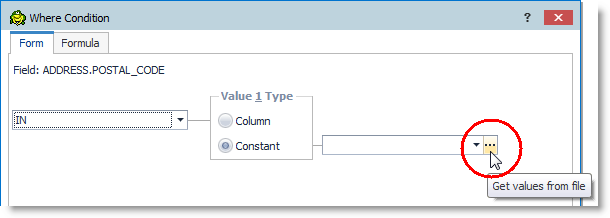
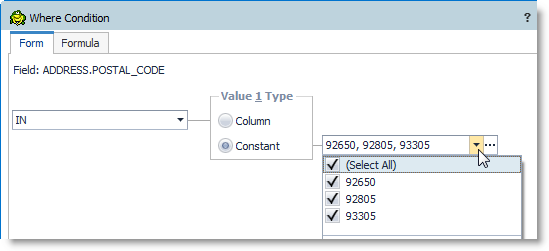
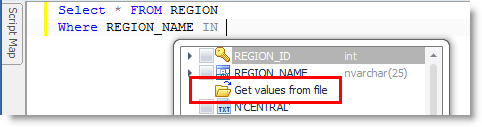
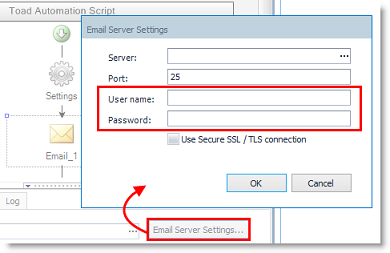
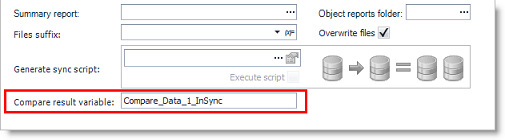
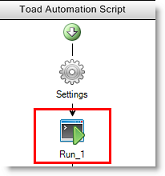
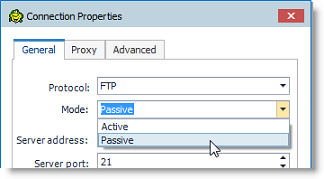
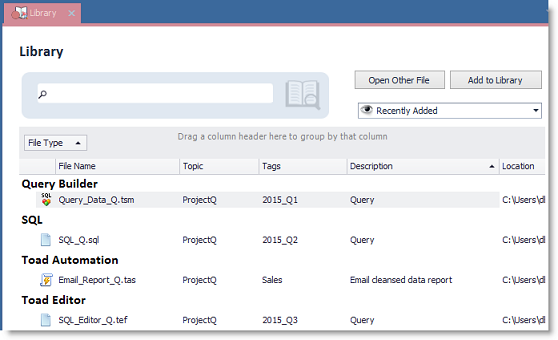


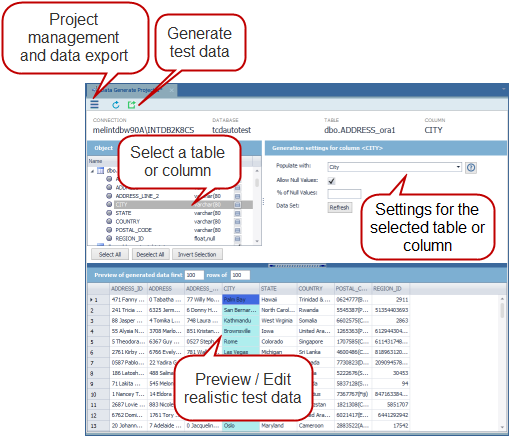
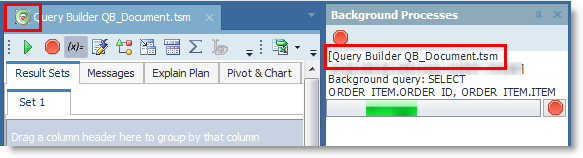
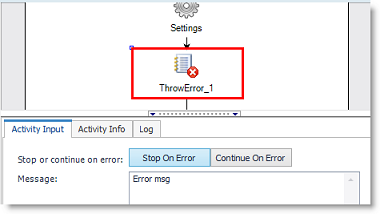
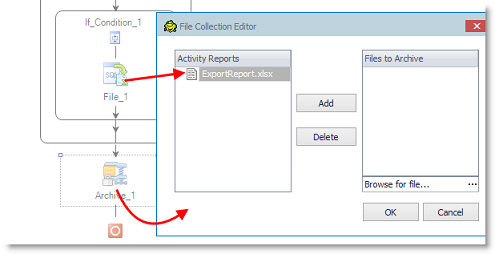
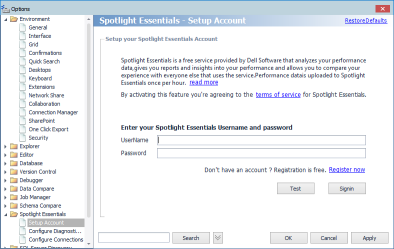
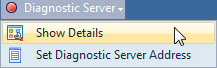

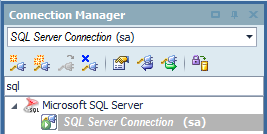
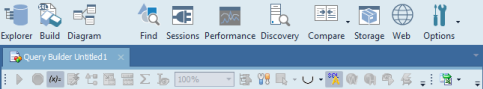
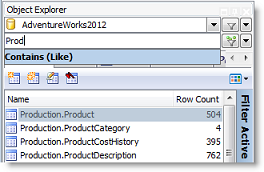
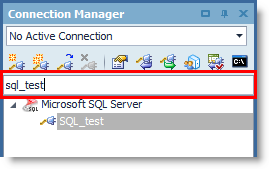
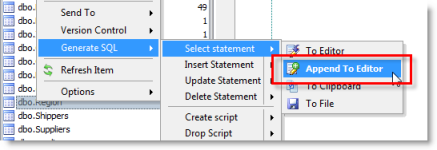
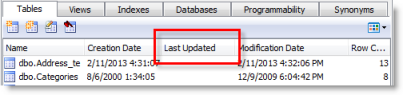
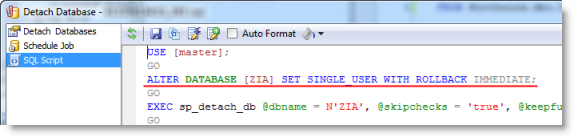
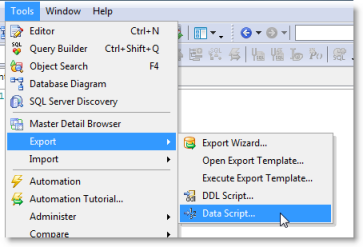
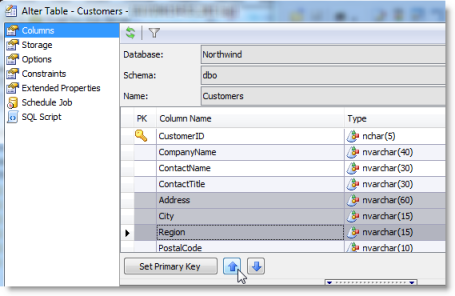
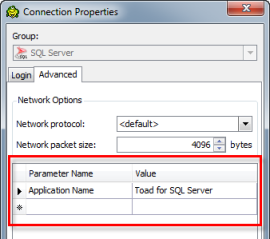
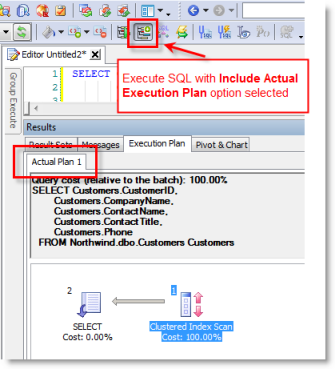
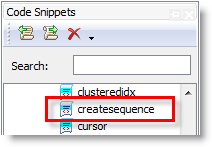
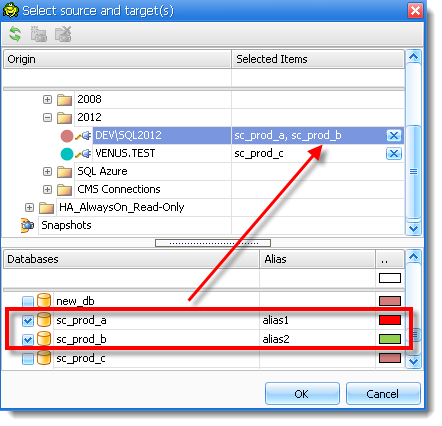
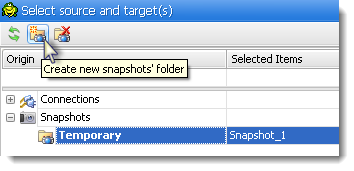
 indicates that the object exists neither on source nor on selected target (while it is "target only" for another). The Targets pane gives you a tip what databases are compared and how they are ordered as columns in the Objects pane. The colored dots next to database names correspond to the colors selected in the Select Source and Targets page of the wizard.
indicates that the object exists neither on source nor on selected target (while it is "target only" for another). The Targets pane gives you a tip what databases are compared and how they are ordered as columns in the Objects pane. The colored dots next to database names correspond to the colors selected in the Select Source and Targets page of the wizard.