
|
Learn more about Toad for SQL Server Find solutions and downloads at the |

|
Learn more about Toad for SQL Server Find solutions and downloads at the |
| < To bookmark a page, right-click the Page Title and select Add to Favorites / Bookmark This Page |
Toad for SQL Server 5.7 |
If you have multiple connections open, you can easily switch connections using the open connections drop-down list located in the Connections toolbar. All of your currently open connections are listed.
The Connections toolbar displays the currently active connection.
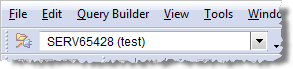
The open connections drop-down list displays all your open connections.
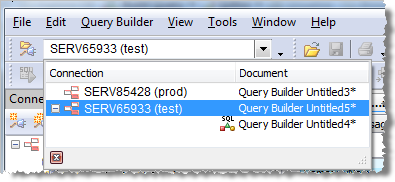
To switch to a different connection
To switch to another open connection, and thereby making that connection the active one, do one of the following:
To change the connection for an open document
To change the connection for a single open document, with the document window selected do one of the following:
Note: This is not the same as switching the active connection for your Toad session, as described above.
Tips: