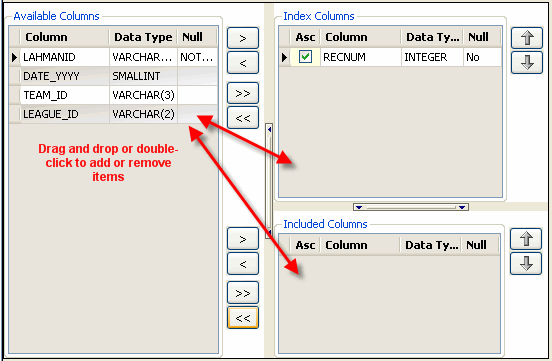|
Learn more about Toad for SQL Server Find solutions and downloads at the |

|
Learn more about Toad for SQL Server Find solutions and downloads at the |
| < To bookmark a page, right-click the Page Title and select Add to Favorites / Bookmark This Page |
Toad for SQL Server 5.7 |
You can use the following shortcut keys to quickly navigate an object Editor:
|
Shortcut Key |
Description |
|
CTRL+PAGE DOWN |
Open the next page or tab. |
|
CTRL+PAGE UP |
Open the previous page or tab. |
Important: When creating tables with non-standard names such as spaces, you must enclose them in double quotes.
When creating or altering an object, any errors that prevent the script from generating successfully display in an Errors pane in the bottom left of the window, as illustrated in the following sample pane. You can click any error in the pane to open the page where the error occurs.
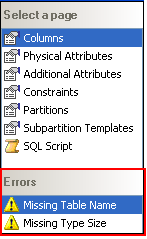
Note: If a field
is defined as required, a warning icon ![]() displays beside that field.
displays beside that field.
You can drag-and-drop or double-click items in a list box to add or remove the items from another list box.