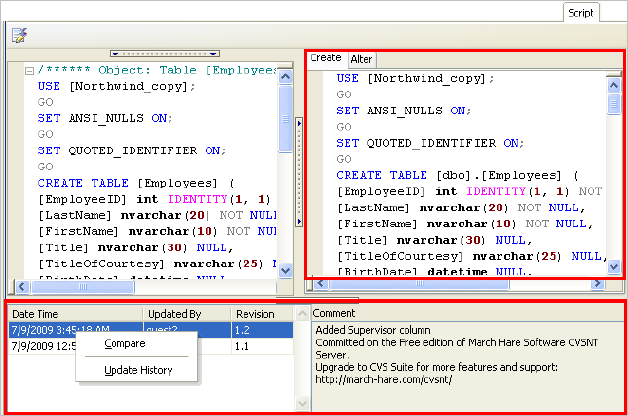|
Learn more about Toad for SQL Server Find solutions and downloads at the |

|
Learn more about Toad for SQL Server Find solutions and downloads at the |
| < To bookmark a page, right-click the Page Title and select Add to Favorites / Bookmark This Page |
Toad for SQL Server 5.7 |
From the Script tab or the SQL Script page that displays in an object editor, you can view the DDL for the object you are managing. You can also send creation script to the Editor by right-clicking the object in the Object or Database Explorer and selecting Generate SQL | To Editor | Creation script.
Note: You can adjust the way a script is displayed in the Script tab. Switch on or off displaying of constraints, dependencies, script options (headers, bindings, extended properties, etc). The options that are not selected in the Script tab, won't be shown in the script. This also applies to the creation scripts that were sent to Editor using Generate SQL. Please make sure that all required options are selected in the Script tab.
If Version Control for objects is configured, you can use the Script tab in the Object Details pane to view revision information about each script and historical create/alter scripts (initially collapsed). You can also right-click a revision date to compare differences or update version control history. See About Version Control for more information.