
|
Learn more about Toad for SQL Server Find solutions and downloads at the |

|
Learn more about Toad for SQL Server Find solutions and downloads at the |
|
Toad for SQL Server 6.6 |
Use the Find Lookup Table to locate a descriptive value for
an ID column.
|
Scenario You are selecting the Part_ID column and want to add a filter for all parts of a particular type, but you cannot remember the part number. If you knew the table that contained the Part_ID and corresponding description you could add the table and filter using the description column. But that is inefficient. Using the Find Lookup Table, you can locate the table with the description so you can identify the part ID. The Find Lookup Table first searches for a foreign key on the column. If it finds the key, it displays that table. If it cannot find a key, Toad displays any table in that schema that has Part_ID as a column. |
To find a lookup table
Right-click the ID column for which you want to find descriptive information in the Database Diagram or the Diagram tab of the Query Builder and select Find Lookup Table.
Complete the wizard.
An icon indicates that this column is associated with a lookup value,
as shown in the following example: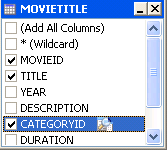
Note: If the query contains the same ID columns on
other tables, the Find Lookup Table is not applied to those tables.
Tips: